New
#70
Hi there
No problem works properly for me -- note though I'm running this build as a VM using VMware workstation rel 15 on a Linux NAS Host. Host OS is CENTOS 7.6. No issues with this build so far.
On a PHYSICAL machine I can't run VMware successfully when using THIS build as a host. All VM's whether linux or windows simply freeze if you try and attach a usb3 / usb2 device but Ms is aware of the problem with vmware so i expect a future builds to fix this.
I'm sure this build though must be getting near RTM as there don't seem to be too many serious defects with it. Maybe 2 or 3 more builds perhaps.
Cheers
jimbo

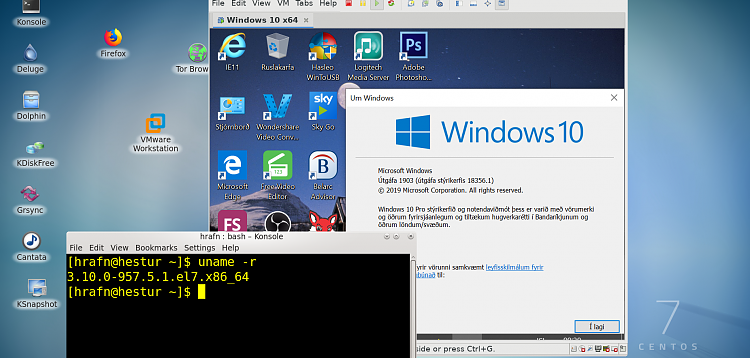

 Quote
Quote