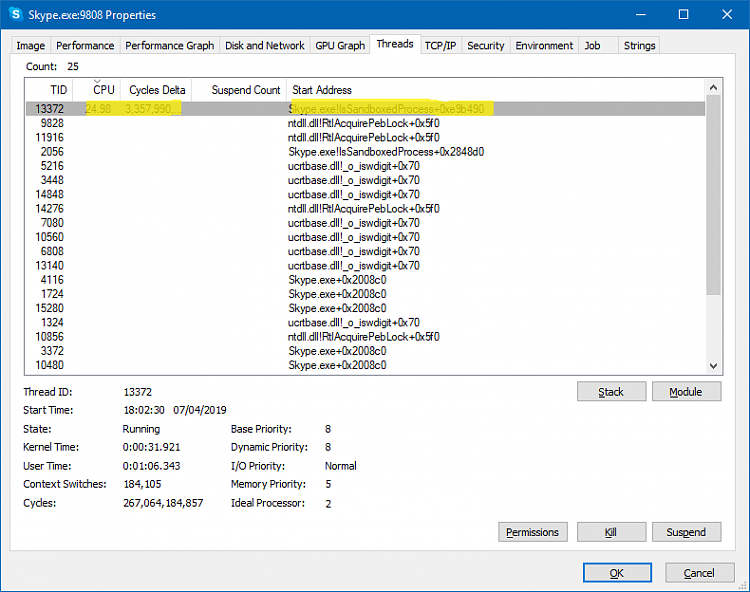New
#140
Cumulative Update KB4489899 Windows 10 v1809 Build 17763.379 - Mar. 12 Win Update
-
-
New #141
-
-
New #143
Use the Notification Icon for changing the status ONLY. DO NOT use the quit, it will not work, it will spin in taskmanager. Use the Taskbar Icon option to close the Skype window (NOT "QUIT"), or just click the red "X" upper right corner.
"Quit" anywhere on this version is extremely dysfunctional. Skype did a Royal you-know-what to it.
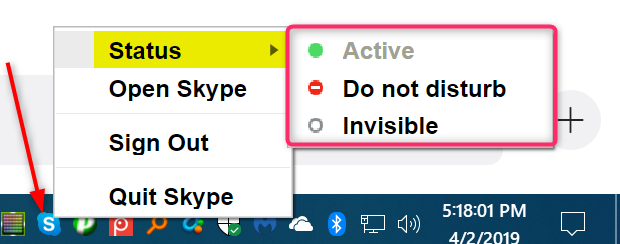
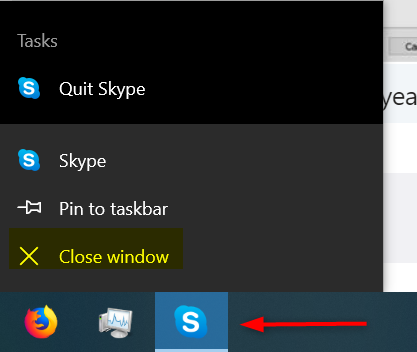
-
New #144
Count, I'm using the Insider Preview version of Skype (Skype version 8.43.76.38) Thanks for downloading Skype and have had several updates so far without issue.
Try it; you might like it.
-
-
New #146
-
New #147
Yes, there's a Preview of Desktop Skype, which some Insiders are testing. I've had no problems with testing so far. Although this is a Preview, you can give feedback on it if there's something you don't care for.
Thanks for downloading Skype
-
New #148
-
-
New #149
Bit binary, eh? Life's not that simple. But I digress.
Related Discussions


 Quote
Quote