New
#1
New Windows 10 Insider Preview Skip Ahead Build 18850 (20H1) - March 6 Insider
- We fixed an issue that could result in snips being a bit blurry after saving or copying to clipboard.
- We fixed an issue where copying to clipboard would fail if you switched out of the app while the copy operation was in progress.
- We fixed an issue where the suggested file name was unexpectedly a GUID for snips opened from Win + Shift + S toast.
- We’ve added Narrator (screen reader) confirmations when a snip is copied to clipboard.
- We’ve updated the default save format to be png. You can still use the dropdown when saving to pick your desired format if it’s not png.
- We fixed an issue where auto-copy changes to clipboard wasn’t working on return from Snip & Sketch settings.
- We fixed an issue where the app might crash if you closed two app windows one after another.
- We fixed an issue where the default save file location was documents rather than pictures. In fixing this we also fixed an issue where when saving the save dialog wouldn’t remember where you last saved a snip.
- We fixed an issue where Narrator continuous reading in Edge did not keep the text cursor at the position where reading was started from.
- We fixed an issue where Narrator Scan mode down arrow navigation might get stuck when reading in Chrome.
- In Windows Sandbox, Settings app no longer crashes when you navigate to the Narrator settings.
- We fixed an issue where the time shown on the clock in Windows Sandbox might not match the clock outside of Windows Sandbox.
- We fixed an issue resulting in some devices unexpectedly experiencing a 30 second wait before pin re-entry was available after a pin was incorrectly entered on the lock screen.
- We fixed an issue resulting in Emoji 12 emoji showing up as boxes in certain XAML text fields.
- We’ve made some adjustments to improve WIN+(period) reliability.
- We fixed an issue that could result in the Start menu not launching if the GPO to turn off the all apps list in Start was enabled.
- We fixed an issue where the default Microsoft Word web tile pinned to Start (in the case where Office wasn’t installed) was unexpectedly launching Microsoft Edge in inPrivate mode.
- We fixed an issue resulting in Microsoft Edge sometimes crashing when editing or tabbing through PDFs.
- We’ve made a change to improve cloud clipboard (if enabled) sync reliability.
- We fixed an issue that could result in the lock screen unexpectedly not dismissing until Ctrl+Alt+Del was pressed.
- We fixed an issue where if high contrast mode was enabled during Windows setup, that state wouldn’t persist first logon.
- Launching games that use anti-cheat software may trigger a bugcheck (GSOD).
- If you use third party apps to adjust the color of your screen, we’ve made a fix with this build to address feedback that certain apps were no longer working. We’re continuing to investigate feedback in this space.
- For display calibration scenarios, monitors may be missing in the built-in Color Management application. As a work around, please use the Settings app to select color profile instead, under the Display Settings page.
- When performing Reset this PC and selecting Keep my files on a device that has Reserved Storage enabled, the user will need to initiate an extra reboot to ensure Reserved Storage is working again properly.
- Some Realtek SD card readers are not functioning properly. We are investigating the issue.
- Mouse pointer color might be incorrectly switched to white after signing out and signing back in.
- Creative X-Fi sound cards are not functioning properly. We are partnering with Creative to resolve this issue.
- We’re investigating an issue preventing VMware from being able to install or update Windows Insider Preview builds. Hyper-V is a viable alternative if available to you.
- If you install any of the recent builds from the Skip Ahead and switch to either the Fast ring or the Slow ring, optional content such as enabling developer mode will fail. You will have to remain in the Fast ring to add/install/enable optional content. This is because optional content will only install on builds approved for specific rings.
-
-
-
-
-
New #5
Lol, I don't understand the purpose of Skip Ahead. First they fix a lot of issues, then they actually start poking inside Windows core features, adding new features and break everything they just fixed. Eventually we get an official release with all the bugs still in place even though they were already fixed once.
-
-
-
-
-
New #9
Do not hold your breath. Rember that this is not due for release for at least a year. "Maybe" we get a few after 19H1 is released - even then I'm dubious.

New Windows 10 Insider Preview Skip Ahead Build 18850 (20H1) - March 6
Category: InsiderLast Updated: 13 Mar 2019 at 12:13
UPDATE 3/13: New Windows 10 Insider Preview Skip Ahead Build 18855 (20H1) - Mar. 13 Insider - Windows 10 Forums
Hello Windows Insiders, today we are releasing 20H1 Build 18850 to Windows Insiders who have opted into Skip Ahead. Remember – these builds are from the 20H1 development branch. Some things we are working on in 20H1 require a longer lead time. We will begin releasing 19H2 bits to Insiders later this spring after we get 19H1 nearly finished and ready; once 19H1 is “nearly finished and ready” we’ll also use the Release Preview ring for previews of drivers and quality updates on 19H1.
IMPORTANT: As is normal with builds early in the development cycle, these builds may contain bugs that might be painful for some. If you take this flight, you won’t be able to switch back to the Fast or Slow rings without doing a clean-install on your PC and starting over.
If you are looking for a complete look at what build is in which Insider ring – head on over to Flight Hub. You can also check out the rest of our documentation here including a complete list of new features and updates that have gone out as part of Insider flights for the current development cycle.
What’s New in Build 18850
Snip & Sketch version 10.1901.10521.0
As some of you may have already noticed, we’re in the process of rollout out a new app update to Skip Ahead. It includes a number of fixes based on your feedback, among which are:
The rollout of this app is not tied to the upgrade, so you may see it outside the bounds of this flight.
General changes, improvements, and fixes for PC
Known issues
Known issues for Developers
No downtime for Hustle-As-A-Service,
Dona <3
Source: Announcing Windows 10 Insider Preview Build 18850 | Windows Experience Blog
Tweet
— Twitter API (@user) View on Twitter
Tweet
— Twitter API (@user) View on Twitter
Tip
Flight Hub | Microsoft Docs
How to Start or Stop Receiving Insider Builds in Windows 10
How to Choose Your Insider Ring Level on your Windows 10 PC
Windows Update - Check for and Install in Windows 10 - Windows 10 Forums
How to Create a Windows 10 ISO Image File from UUP Upgrade Files
How to Get Windows Insider Fast Ring ISO image for latest build
Related Discussions

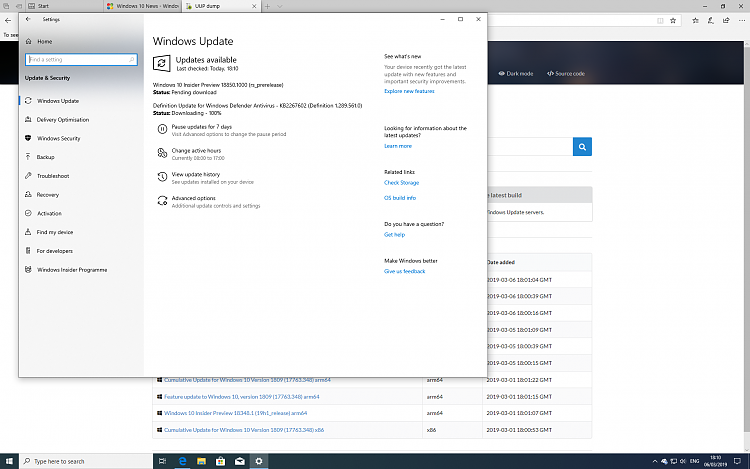

 Quote
Quote


