New
#50
Hi folks
As this is a Skip Ahead Build I think it would be great to offer people a new way of installing updates
I take the really simple example from a typical Linux distro -- people who think Linux is hard these days probably last tried it 20 years ago
You don't get nag update screens, random re-boots etc and the whole lot can be done with a really simple command !!
All works automatically, dependencies resolved etc etc.
C'mon windows it's 2019 now -- there's got to be a better way of managing your hideous update procedures. !!!
Here's the Linux simple command to check for and apply updates :
For those that want GUI's etc there's also an app YUMEX (YUM EXTENDER) that is a decent package installer and query facility.
This is where I'd like to see Windows going -- not spending so much time on new emojis, file explorer icons etc etc.
Cheers
jimbo

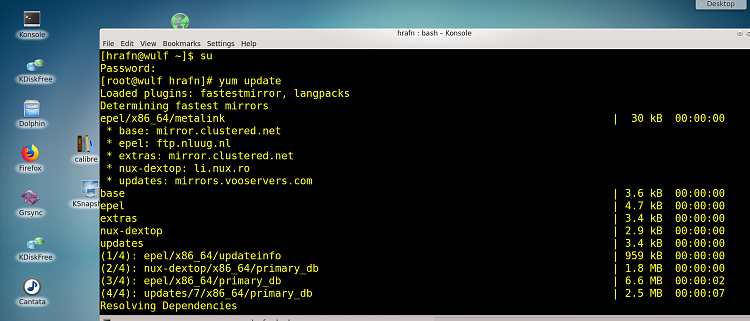


 Quote
Quote
