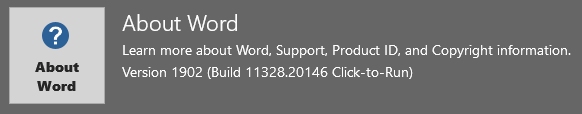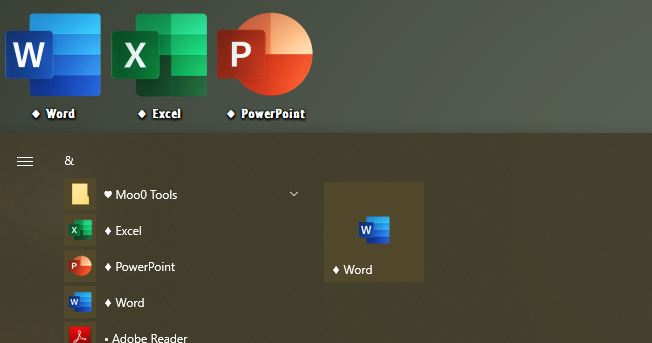New
#1
Office 365 Monthly Channel v1902 build 11328.20146 - March 4 Office
- Keep tabs on your database objects: Clearly see the active tab, easily drag tabs to rearrange them, and close database objects with just one click.
- Zoom with more room: Make the Zoom box bigger, change the font, and Zoom remembers it all. Learn more
- Get their attention with @mentions: Use @mentions in comments to let co-workers know when you need their input. Learn more
- Discover more about your data: The new Ideas button looks for patterns in your data, and uses them to create intelligent, personalized suggestions. Learn more
- Save your changes as they happen: Upload your file to OneDrive to make sure all your updates are saved automatically.
- Ability to insert SVG's with filters applied: Office users now have the ability to insert SVG's that have filters applied to them. Learn more
- Build in time between back-to-back meetings: Give attendees time to catch their breath or travel between locations by setting meetings to end 5-10 minutes early by default. Learn more here and here
- Use Read Aloud to listen to your email: Outlook can read your email aloud, highlighting text as it's read. To turn on Read Aloud, go to the Ease of Access settings. Learn more
- Message Encryption: encrypt-only IRM policy: New encrypt-only option appears in the Options > Permissions menu for Office 365 Message Encryption users. This option allows you to encrypt a message and send it to anyone, inside or outside your organization. Learn more
- New default for range of recurrence: For the Recurrence dialog, the range of recurrence used to default for "No end date". This facilitated the creation of long-running recurring series, which can become corrupted over time. We are updating the default for the Recurrence dialog to "End by", such that our default value matches recommended best practices for calendaring.
- Inserting an online video is easier than ever: Want to put a video from Vimeo or YouTube on your slide? The video page link is all you need. Learn more
- You compute, we format: We change hand-drawn math expressions into standard characters. Just choose Ink to Math and select your handwritten notes to get started. Learn more
- Save your changes as they happen: Upload your file to OneDrive to make sure all your updates are saved automatically.
- Hyperlinks in living color: Hyperlinks aren't just blue anymore. Apply any font color you like. Learn more CHANGE 24843
- Save your changes as they happen: Upload your file to OneDrive to make sure all your updates are saved automatically.
- Find out why AutoSave isn't on! Clicking on the AutoSave toggle when it's off will now either display a helpful callout with reasons why AutoSave might be off. In the case where the only reason preventing AutoSave is the fact that the document is not on OneDrive or SharePoint, we will offer to move the document conveniently with one button click!
- Installation of Microsoft Teams: Microsoft Teams is installed by default for new installations of Office 365 ProPlus. Learn More
- Release notes for Monthly Channel releases in 2019 | Microsoft Docs
- Announcing February feature update for Office for Windows desktop - Microsoft Community
-
-
-
New #3
All my icons remained the same as before.
-
-
-
-
-
-
-
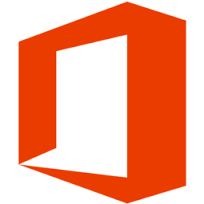
Office 365 Monthly Channel v1902 build 11328.20146 - March 4
Category: OfficeLast Updated: 05 Mar 2019 at 15:23
Version 1902: March 4
Version 1902 (Build 11328.20146)
Access: Feature updates
Excel: Feature updates
Outlook: Feature updates
PowerPoint: Feature updates
Word: Feature updates
Office Suite: Feature updates
Source:
Related Discussions


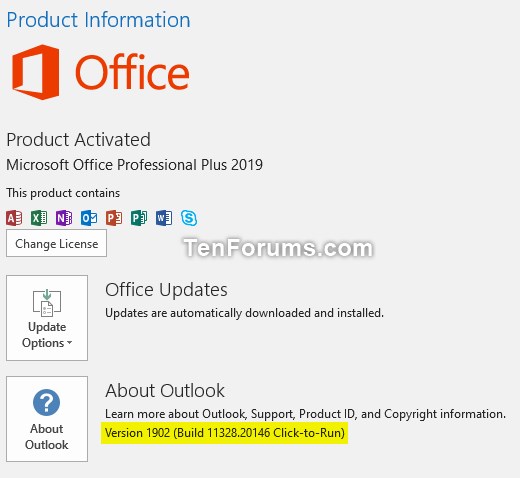

 Quote
Quote