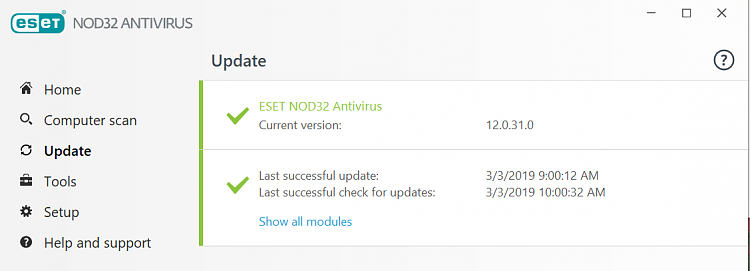New
#110
Cumulative Update KB4482887 Windows 10 v1809 Build 17763.348 - March 1 Win Update
-
-
New #111
I just saved another 1.5GB of storage space by running the following commands in sequence using Elevated CMD:
That cleared the Windows update history completely.Code:net stop wuauserv net stop bits del /q %SYSTEMROOT%\SoftwareDistribution\* for /d %x in (%SYSTEMROOT%\SoftwareDistribution\*) do @rd /s /q "%x" net start wuauserv net start bits

-
-
New #113
-
-
New #115
You will not get this update automatically, it is an optional update ('C'/'D' release) and will only be delivered if you click 'Check for updates'. 17763.316 was a 'Patch Tuesday' 'B' release which is always delivered automatically.
Windows 10 monthly security and quality updates overview - Windows 10 ForumsMicrosoft said:
-
New #116
-
New #117
-
New #118
Follow the link in post #1......to find this:For more information, see our blog post, "Mitigating Spectre variant 2 with Retpoline on Windows".
Microsoft said:
-
-
Related Discussions

 I decided to leave it status quo.
I decided to leave it status quo.

 Quote
Quote