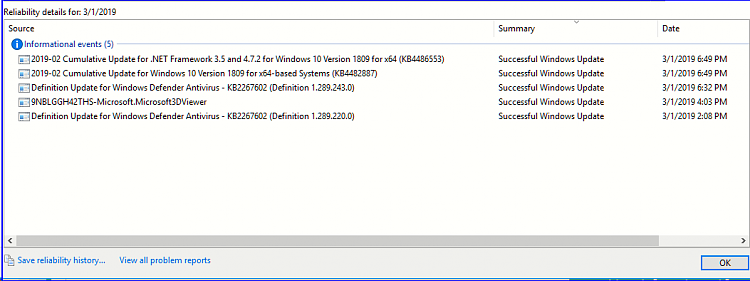New
#40
Cumulative Update KB4482887 Windows 10 v1809 Build 17763.348 - March 1 Win Update
-
-
New #41
Is Retpoline only enabled on systems with a 5th-generation or older Intel Core processor, and does the performance boost require disabling other Spectre variant 2 mitigations?
-
New #42
-
New #43
This is the first time I've ever installed a Windows update that made me crash after reboot. My Windows was at the emergency recovery screen, and I had to uninstall the latest quality update in order to get back in.
- Windows 10 Build 1809
- CPU: i7-4790K
https://i.imgur.com/M3B59Qs.png
https://i.imgur.com/1j5SuKq.png
-
New #44
Now that you have done the right thing by uninstalling the update, it is time to make a system image backup before investigating the cause of this glitch.
-have you recently installed any new apps (anti-virus or others). If so, it is time to remove it from Control Panel > Program & Features
-Run sfc /scannow in elevated command prompt with admin privilege
-Reset Windows update:
How to Reset Windows Update in Windows 10:-Troubleshoot Windows updates and check if you have enough space on your Windows(C): Drive
 Reset Windows Update in Windows 10
Reset Windows Update in Windows 10
-Run: Dism.exe /online /Cleanup-Image /restorehealth
-Check for updates again in settings > Update & Security > Check for updates. If you see a tag with "Fix issues", click on it
I really hope that can help. Cheers!
-
New #45
Error: 0xc000000d
@boktai1000 Welcome to the Ten forums!
Take a look at the error you're getting and some potential solutions.
How to fix Error 0xc000000d ? - Appuals.com
-
New #46
Unfortunately, it seems every time I reboot I hit the Automatic Repair now. Although if I keep rebooting eventually it lets me back into Windows now.. strange. Then I ran an sfc /scannow - results non-conclusive.
I followed that up with Dism.exe /online /Cleanup-Image /restorehealthCode:PS C:\WINDOWS\system32> sfc /scannow Beginning system scan. This process will take some time. Beginning verification phase of system scan. Verification 100% complete. Windows Resource Protection did not find any integrity violations.
Very strange. I don't mean to derail the thread with troubleshooting my issue, but I do worry there may be a problem with the update -maybe with only certain configurations (such as my i7-4790K ?). I'm not entirely sure. But I might be looking at doing a clean install now regardless, even though I really don't want to.Code:PS C:\WINDOWS\system32> Dism.exe /online /Cleanup-Image /restorehealth Deployment Image Servicing and Management tool Version: 10.0.17763.1 Image Version: 10.0.17763.348 [==========================100.0%==========================] The restore operation completed successfully. The operation completed successfully. PS C:\WINDOWS\system32>
-
New #47
-
New #48
Looks like this hotfix is not on the Preview / Just Fixes channel, which is still on .316 if you didn't get 346 previously.
Had to exit insider program to get it.
Anyone know the registry entry to enable retpoline if not already?Last edited by Diceman2037; 02 Mar 2019 at 02:38.
-
-
Related Discussions




 Quote
Quote