New
#100
New Windows 10 Insider Preview Fast Build 18348 (19H1) - March 1 Insider
-
-
New #101
Is anyone else having issues updating 18348 or Skippy 18845 thru VMWare? Whether I use WU or an ISO, I get the same crash. After Restart, it just hangs, and forcing it to retry gives this error. This is on VMs only, not physical machine updates. 18343 is fine, I can do an in-place with VMWare using the 18343 ISO, same with Skippy. It's just 18346/348 and the 18845 Skippy. Something has changed in the Setup.exe that is causing VMWare to violate some Safe-Boot phase OP. Yes, Secure Boot is off. This is the error produced. This occurred before with physical machines some time back, maybe a year ago, and looks very familiar. Any insights appreciated. Thanks.
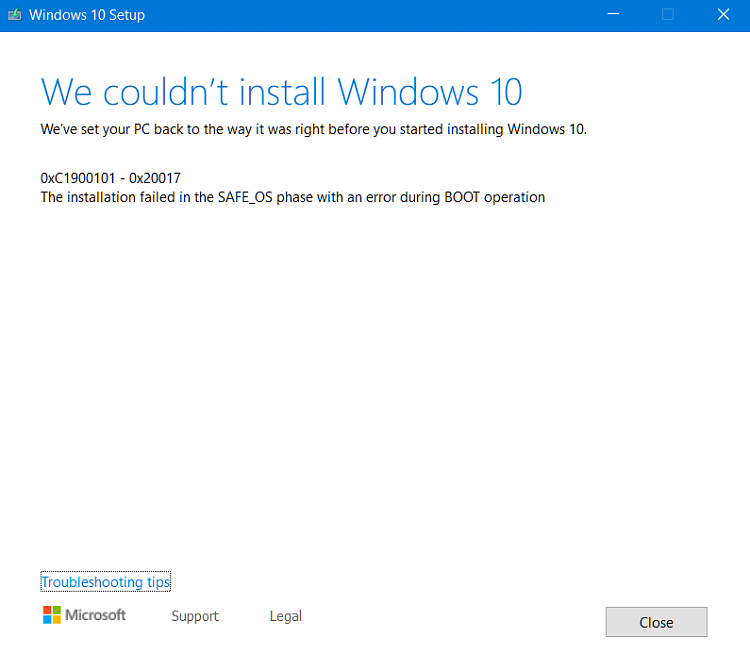
-
New #102
Try this, it bypasses the offline phase and issues related to it: Windows Insider build - Alternative method to clean install | Tutorials
Kari
-
New #103
-
-
New #105
Well, this is the official explanation of why the navigation panel doesn't expand automatically in this build:

As I said before, in these builds there are many features that Microsoft activates via server, the Settings header, the friendly dates, the navigation pane, etc, they decide when to remove one of those features to "validate it in the off state".
-
New #106
-
-
New #108
When will the RTM Build Be done? im likeing this build no issues.
-
-
New #109
Thanks, Kari. But I am not looking to clean install. This is happening whether I go the WU route, or from and ISO (UUPtoISO or UUPDump). And only when working with the Insider VM under VMWare. Just started with 18346 and 18845. It's not practical for me to clean install every new Insider build. Thanks, again.
Related Discussions


 Quote
Quote