New
#20
Anybody wanna guess release date? I'll take April 17th. A week after Patch Tuesday, and the day after U.S. Tax Day. Might as well make it 3 in a row............
Anybody wanna guess release date? I'll take April 17th. A week after Patch Tuesday, and the day after U.S. Tax Day. Might as well make it 3 in a row............
As far as can be told, all good here. Quick update as usual.
Hi
Has anyone had the problem of having the link to the Insiders Preview options normally seen disappear ?? For the last 4 builds it has not shown up and cannot choose SLOW/SKIP, etc. I STILL get FAST updates as shown and while I want to remain in this mode I am just curious if anyone else noticed this or has any ideas
Tim
ARS N9NU
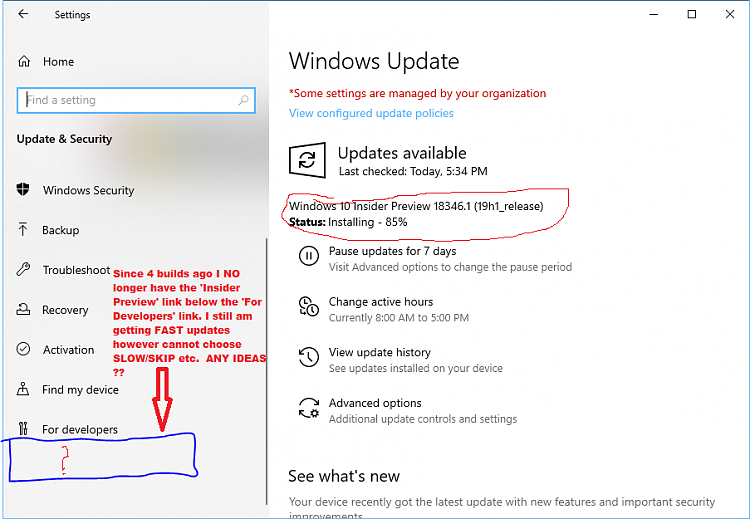
Hi
Okay...I know the Skip Ahead option is not available right now due to too many testers, however, I was just curious on getting that link back.
I submitted a ? on the MS IP forums as well. It's most likely a registry entry adjustment that is needed is all.
Tim
After dinner nap during download and initial instal, final instal took less than 15 minutes. Looks good. Have "Insiders" and no banner. Had the phone for awhile on old banner then it disappeared after phone link problem which I fixed.
Hello Tim,
You can use the .reg file in step 4 of Option 2 below to set Skip Ahead.
Change Windows 10 Insider Program Ring Level | Tutorials
Installed 18346 with no bumps and inside of one hour with ISO made. IE11 Menu Bars still working and no other issues found. Pretty solid.
WEK
Downloading now...hardly got 18343 rolling for testing and now 18346...