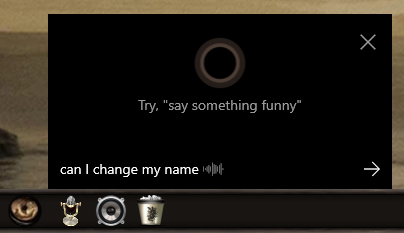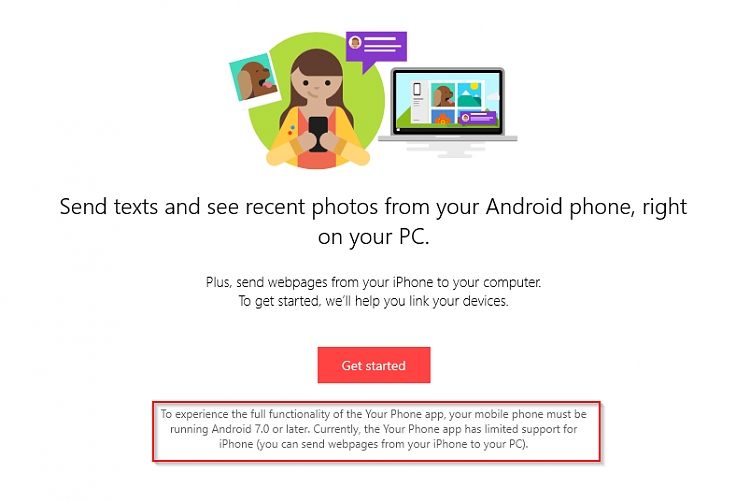New
#70
Ok it happened again didn't remove anything
New settings with banner disappeared, I just got home and logged in and it was gone
Basically doesn't last a day
I think it's a bug, I left the install alone cleanup some temp files and a disk cleanup and that's it. I don't know what can cause this..


 Quote
Quote