New
#50
New Windows 10 Insider Preview Fast Build 18343 (19H1) - Feb. 22 Insider
-
-
New #51
I linked mine just to test. Actually turned out to be useful. I can send/receive text messages from my computer (I can type a whole lot better than I can use touch on my phone) when my phone is in the other room. Haven't done much else yet to see what it's capable of.
-
New #52
I used to use the universal watermark removal tool but when I do I lose the banner in settings, is their a way to remove the watermark another way without touching system files?
How can I make Cortana change my name in this build? Thanks!! Support is amazing here..
-
-
-
New #55
-
New #56
I thought it over too and came up with mainly: just to see if I can :) The reasons I also have is 1. that it is possible to transfer images (especially jpgs from others) into my computer from my phone and 2. it is easier to type a text with my large fingers 3. I can be at my PC and just type a text and send, or receive a text and see it without messing with the phone (I hate phones, LOL) . Will admit I do get images (full RAW at that) from my phone through the cloud to my PC to edit with Lightroom (even though I have Adobe photo apps on my phone, better on PC)
I did get the phone to hook up to the PC by reboot of the MS Phone to PC app on the phone.
-
-
New #58
-
-
New #59
when I clicked on the text/link that was sent from MS to link the phone, and the message I received with the link, I opened the link and it asked me to open the iPhone apps using the link --- it took me directly to install of EDGE. After installing edge, I could not get a link back to my computer from which the install was being initiated. It identified the computer but said it could not send message (test) and to try again later. I decided then screw it all. And removed Edge from my phone and Ipad too.
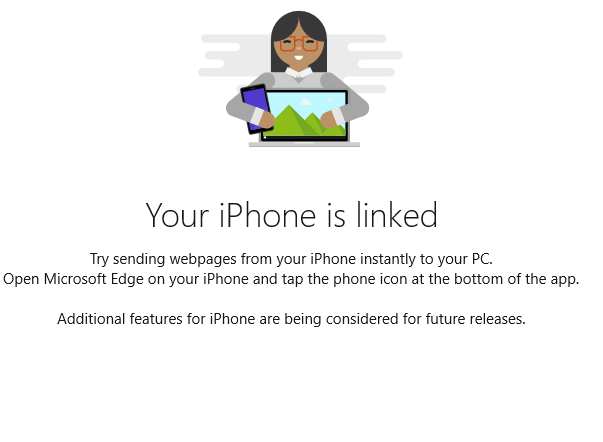 This is setup page from computer
This is setup page from computer
Related Discussions


 Quote
Quote