Abstract:
Password managers allow the storage and retrieval of sensitive information from an encrypted database. Users rely on them to provide better security guarantees against trivial exfiltration than alternative ways of storing passwords, such as an unsecured flat text file. In this paper we propose security guarantees password managers should offer and examine the underlying workings of five popular password managers targeting the Windows 10 platform: 1Password 7 [1], 1Password 4 [1], Dashlane [2], KeePass [3], and LastPass [4]. We anticipated that password managers would employ basic security best practices, such as scrubbing secrets from memory when they are not in use and sanitization of memory once a password manager was logged out and placed into a locked state. However, we found that in all password managers we examined, trivial secrets extraction was possible from a locked password manager, including the master password in some cases, exposing up to 60 million users that use the password managers in this study to secrets retrieval from an assumed secure locked state.
Introduction:
First and foremost, password managers are a good thing. All password managers we have examined add value to the security posture of secrets management, and as Troy Hunt, an active security researcher once wrote, “Password managers don’t have to be perfect, they just have to be better than not having one” [5]. Aside from being an administrative tool to allow users to categorize and better manage their credentials, password managers guide users to avoid bad password practices such as using weak passwords, common passwords, generic passwords, and password reuse.
The tradeoff is that users’ credentials are then centrally stored and managed, typically protected by a single master password to unlock a password manager data store. With the rising popularity of password manager use it is safe to assume that adversarial activity will target the growing user base of these password managers. Table 1, below, outlines the number of individual users and business entities for each of the password managers we examine in this paper.
| Password Manager |
Users |
Business Entities |
| 1Password |
15,000,000 [6] |
30,000 [6] |
| Dashlane |
10,000,000 [7] |
10,000 [7] |
| KeePass |
20,000,000 [8] |
Unknown |
| LastPass |
16,500,000 [9] |
43,000 [9] |
With the proliferation of online services, password use has gone from about 25 passwords per user in 2007 [10] to 130 in 2015 and is projected to grow to 207 in 2020 [11]. This, combined with a userbase of 60 million across password managers we examine in this paper, creates a target rich environment in which adversaries can carefully craft methods to extract an increasingly growing and valuable trove of secrets and credentials.
An example in which a password manager appears to have been specifically targeted is an attack that led to the loss of 2578 units of Ethereum (ETH), a cryptocurrency valued at the time of 1.5 million USD. The attack was carried out against a cryptocurrency trading assistant platform, Taylor [12]. Taylor issued a statement that indicated a device which was using 1Password for secrets management was compromised [13]. It remains unclear, whether the attacker found a security issue in 1Password itself or simply discovered the master password in some other way, or whether the compromise had nothing to do with password managers.
Given the combination of an increasing number of credentials held in password managers, the value of those secrets and the emerging threats specifically targeting password managers it is important for us to examine the increased risk a user or organization faces in terms of secrets exposure when using a password manager. Our approach for this was to survey popular password managers to determine common defenses they employ against secrets exfiltration. We incorporate the best security features of each into a hypothetical, best possible password manager, that provides a minimum set of guarantees outlined in the next section. Then we compare the password managers studied against those security guarantees.
Password Manager Security Guarantees:
All password managers studied work in the same basic way. Users enter or generate passwords in the software and add any pertinent metadata (e.g., answers to security questions, and the site the password goes to). This information is encrypted and then decrypted only when it is needed for display, for passing to a browser add-on that fills the password into a website, or for copying to the clipboard for use.
Throughout this paper we will refer to password managers in three states of existence: not running, unlocked (and running), and locked (and running; this state assumes the password manager was previously unlocked). We assume that the user does not have additional layers of encryption such as full disk encryption or per process virtualization. We define the three states below:
Not Running
We define “not running” as a state where the password manager has previously been installed, configured, and interacted with by the user to store secrets, but has not been launched since the last reboot or has been terminated by the user since it was last used.
In this “not running” state the password manager should guarantee:
- There should be no data stored on disk that would offer an attacker leverage toward compromising the database stored on disk (e.g. the master password or encryption key stored in a configuration file).
- Even if an attacker retrieves the password database from disk, it should be encrypted in such a way that an attacker cannot decrypt it without knowing the master password.
- The encryption should be designed in such a way that, so long as the user did not use a trivial password, the attacker cannot brute force guess the master password in a reasonable amount of time using commonly available computing resources.
Running: Unlocked State
We define running in an “unlocked state” as cases where the password manager is running, and where the user has typed in the master password in order to decrypt and access the stored passwords inside the manager. The user may have displayed, copied to clipboard, or otherwise accessed some of the passwords in the password manager.
In this “running, unlocked state” the password manager should guarantee:
- It should not be possible to extract the master password from memory, either directly or in any form that allows the original master password to be recovered.
- For those stored passwords that have not been displayed/copied/accessed by the user since the password manager was unlocked, it should not be possible to extract those unencrypted passwords from memory.
Knowing usability constraints that affect password managers, we concede that:
- It may be possible to extract those passwords from memory that were displayed/copied/accessed in the current unlocked session.
- It may be possible to extract cryptographic information derived from the master password sufficient to decrypt other stored passwords, but not the master password itself.
Running: Locked State
We define “in locked state” as cases where (1) the password manager was just launched but the user has not entered the master password yet, or (2) the user previously entered the master password and used the password manager, but subsequently clicked the ‘Lock’ or ‘Log Out’ button.
In this “running, locked state” the password manager should guarantee:
- All the security guarantees of a not-running password manager should apply to a password manager that is in the locked state.
Since a locked password manager still exists as a process in virtual memory, this requires additional guarantees:
- It should not be possible to extract the master password from memory, either directly or in any form that allows the original master password to be recovered.
- It should not be possible to extract from memory any cryptographic information derived from the master password that might allow passwords to be decrypted without knowing the master password.
- It should not be possible to extract any unencrypted passwords from memory that are stored in the password manager.
In addition to these explicit security guarantees, we expect password managers to incorporate additional hardening measures where possible, and to have these hardening measures enabled by default. For example, password managers should attempt to block software keystroke loggers from accessing the master password as it is typed, attempt to limit the exposure of unencrypted passwords left on the clipboard, and take reasonable steps to detect and block modification or patching of the password manager and its supporting libraries that might expose passwords.
Scope:
In this paper we will examine the inner workings as they relate to secrets retrieval and storage of 1Password, Dashlane, KeePass and LastPass on the Windows 10 platform (Version 1803 Build 17134.345) using an Intel i7-7700HQ processor. We examine susceptibility of a password manager to secrets exfiltration via examination of the password database on disk; memory forensics; and finally, keylogging, clipboard monitoring, and binary modification. Each password manager is examined in its default configuration after install with no advanced configuration steps performed.
The focus on our evaluation of password managers is limited to the Windows platform. Our findings can be extrapolated to password manager implementations in other operating systems to guide research to areas of interest that are discussed in this paper.
Target Password Managers:
The following password managers with their corresponding versions were evaluated:
| Product |
Version |
| 1Password4 for Windows |
4.6.2.626 |
| 1Password7 for Windows |
7.2.576 |
| Dashlane for Windows |
6.1843.0 |
| KeePass Password Safe |
2.40 |
| LastPass for Applications |
4.1.59 |
We first consider the security of password managers when they are not running. We focus on the attack vector of compromising passwords from disk. Unless password managers have severe vulnerabilities such as logging passwords to unencrypted log files or other egregious issues, the password managers’ defenses against the disk attack surface rest on the cryptography used to protect the password database. Here, we examine which algorithm each password manager uses to transform the master password into an encryption key, and whether the algorithm and number of iterations is severely lacking in its ability to resist contemporary cracking attacks.
Table 2, below, outlines the key expansion algorithm type used and number of iterations in each password manager’s default configuration. With regard to key expansion recommendations set by NIST [14]we found that each key expansion algorithm used in the password managers was acceptable and that the number of iterations adequate. We concluded that the password managers were secure against compromising passwords from disk as the software is not running, and that brute forcing the encrypted password entries on disk would be computationally prohibitive, although not impossible if given enough computing resources. Given this, we moved on to the attack surface of passwords stored in memory while the password managers are running.
| Password Manager |
Key Expansion Algorithm |
Iterations |
| 1Password4 |
PBKDF2-SHA256 |
40,000 [15] |
| 1Password7 |
PBKDF2-SHA256 |
100,000 [16] |
| Dashlane |
Argon2 |
3 [17] |
| KeePass |
AES-KDF |
60,000 [18] |
| LastPass |
PBKDF2-SHA256 |
100,100 [19] |
We expected and found that all password managers reviewed sufficiently protect the master password and individual passwords while they are not running. The remaining bulk of our assessment of password managers in the running state was focused on the effectiveness of the locked state and whether the unlocked state left the minimum possible amount of sensitive information in memory. The following sections outline violations of our proposed security guarantees of password managers in a running locked and unlocked state.
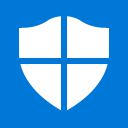
):
