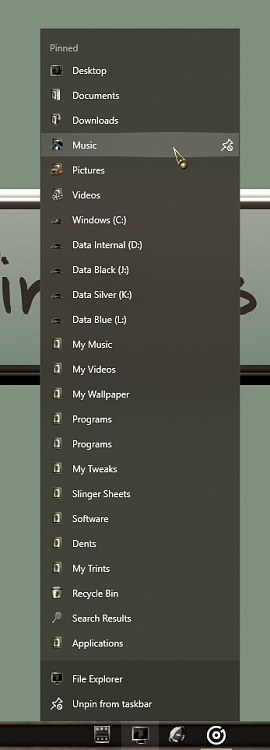New
#220
New Windows 10 Insider Preview Skip Ahead Build 18836 (20H1) -Feb. 14 Insider
-
-
New #221
Anyone have an issue with File Explorer Taskbar jump list entries seeming dormant?
-
-
New #223
-
-
New #225
I thought part of the point of UUP/WU was not only to minimize the amount that needed to be downloaded, but also to minimize the time spent in the 'offline' phase. As far as the 'getting ready/downloading/installing' part, the user is more or less not supposed to really care, or even know about it, much less obsessively monitoring progress, etc. It's supposed to just happen unobtrusively in the background. Great when it works
Of course, as Insiders, we always want to push things along as quickly as possible, and for that, nothing beats installing/upgrading from ISO. But presumably MS would like us to be testing the delivery mechanism as well as the bits delivered, so I always try to let WU do it.
But sometimes you just have to hit up UUPDump and make an ISO
-
New #226
-
New #227
-
New #228
-
-
New #229
Hi there
I think UUPDUMP also offers standard versions of windows too if you scroll through available versions -- don't check the insider box.
Cheers
jimbo
Related Discussions



 Quote
Quote