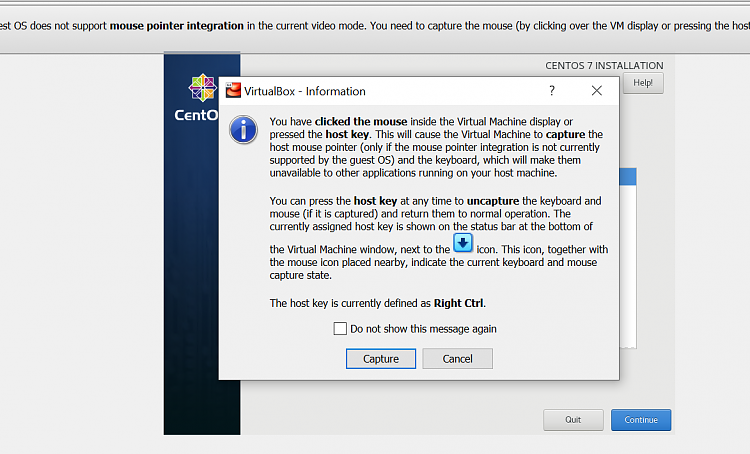New
#70
Hi there
could be but I'm really not minded to keep messing about -- this stuff should just WORK !!!!!
I can't believe Microsoft developers don't use Virtual Machines --surely they must do if they are working on several builds concurrently.
I despair of the QC at Microsoft -- perhaps the words Quality Control or the concept has been removed from English Language.
Cheers
jimbo


 Quote
Quote