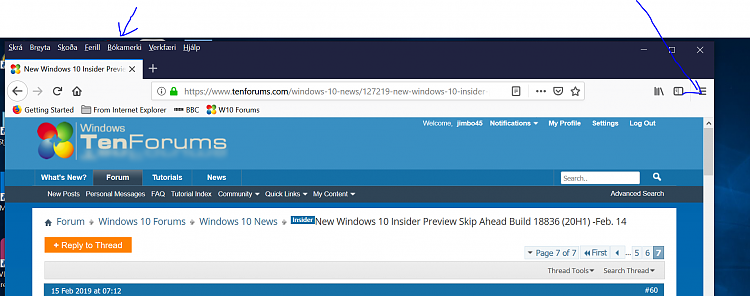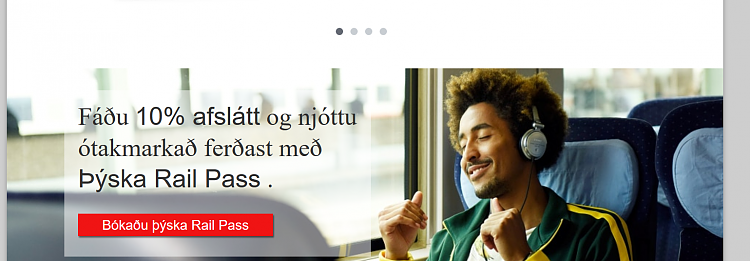New
#60
@Kari I have the exact same problem with Edge as @magilla has. I have always had this issue and deleting all favorites from all my devices and starting from scratch does not solve this. Does not take long before they are cluttered again. Yes, I have created a local account exactly as you described and then connected that to my MS account and finally made sure sync is working.
There's something horribly wrong with Edge Bookmark manager. I've got hundreds, if not thousands of bookmarks and it takes me days to manually reorganize them and delete the duplicates.
The correct word here is Disaster
Update: Heres a screenshot of latest bookmaks
I have already cleaned up most of it



 Quote
Quote