New
#10
Cumulative Update KB4487017 Windows 10 v1803 Build 17134.590 - Feb. 12 Win Update
-
-
New #11
KB4487017 Breaks wireless functions
On my system, after installing this upgrade (KB4487017), I can no longer connect to my Canon wireless printer, and Google Chrome won't even launch.
If I remove just that upgrade, everything works OK.
UoPTucson
-
New #12
Does this update not have issues of deleting entire folders for some users- doesn't matter where the folder is such as a D drive when the system runs from C drive?
-
-
New #14
this update added ability to compress windows drive . I found that in the disk cleanup menu.
-
New #15
-
New #16
For anyone that's worried about installing this update:
I just installed this update last night and I've definitely noticed my Windows 10 PC to be more responsive and a bit more "snappy".
When I view Task Manager I've also noticed that my hard disk doesn't seem to be under as much pressure as it was before the update.
-
-
-
-
New #19
Related Discussions

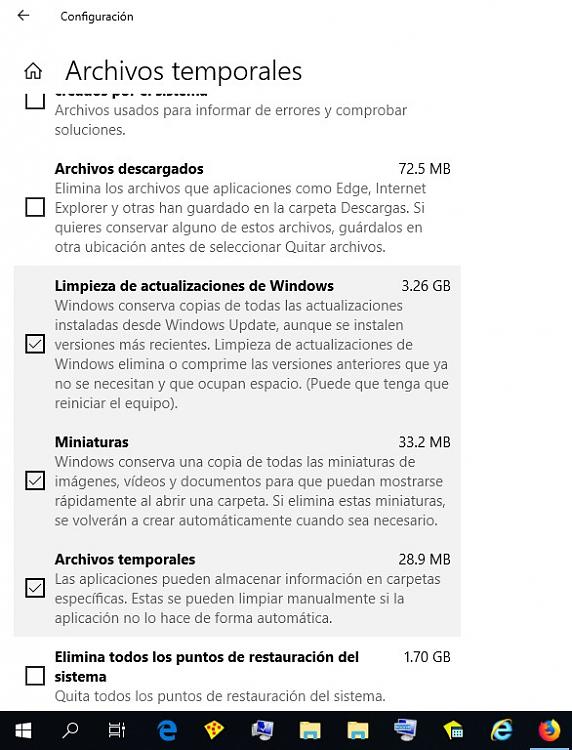

 Quote
Quote



