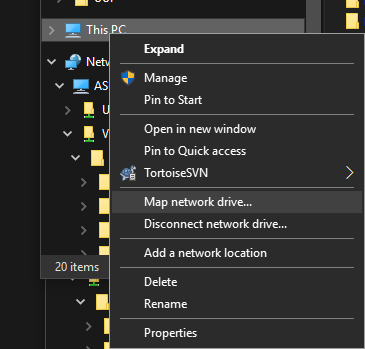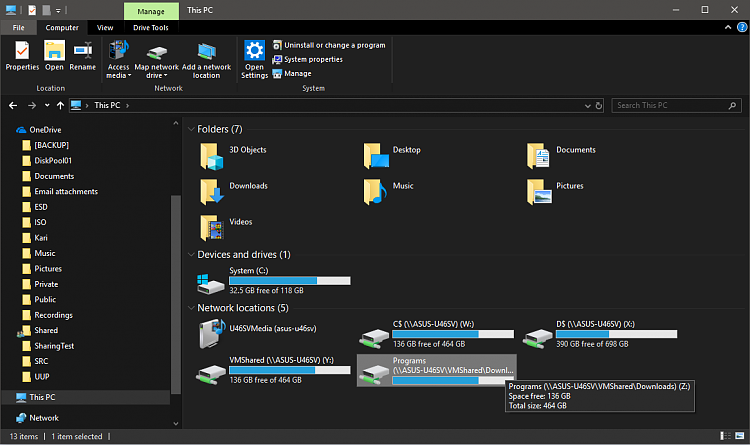New
#100
@Bree
no probs on XP but W10 is broken - at least on my system. XP connects as "Z" in this case folder Audio.
XP version :
You can see the folder Audio is shown as Disk Z
On my W10 the browse is greyed out ??? Folders have Read Write access so not permissions problem. W10 can connect to whole drive. File explorer defect -- ? I know there were a load in the insider builds but this is standard Windows with latest updates. HDD0 is a clone of HDD2 with correct SAMBA config file so it should map identically as HDD2 with folders etc to "Y".
W10 version:
Cheers
jimbo


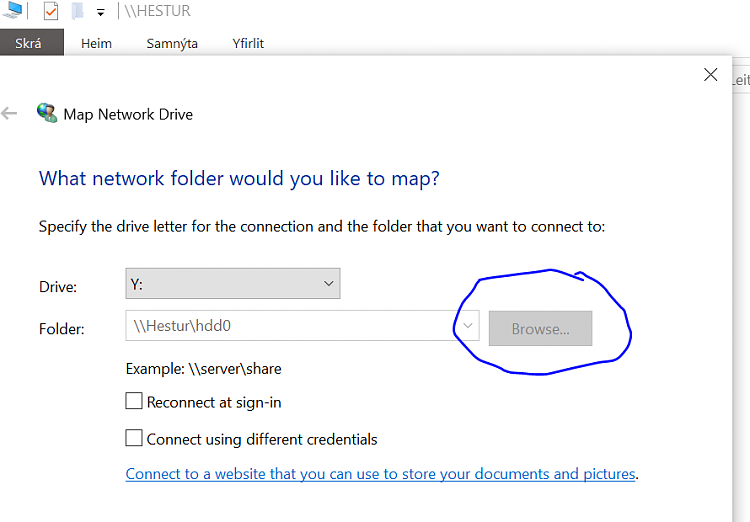

 Quote
Quote