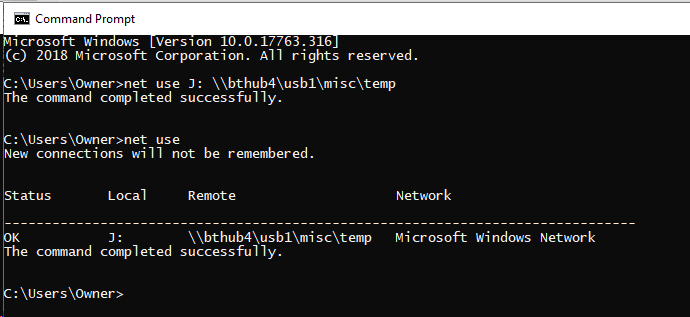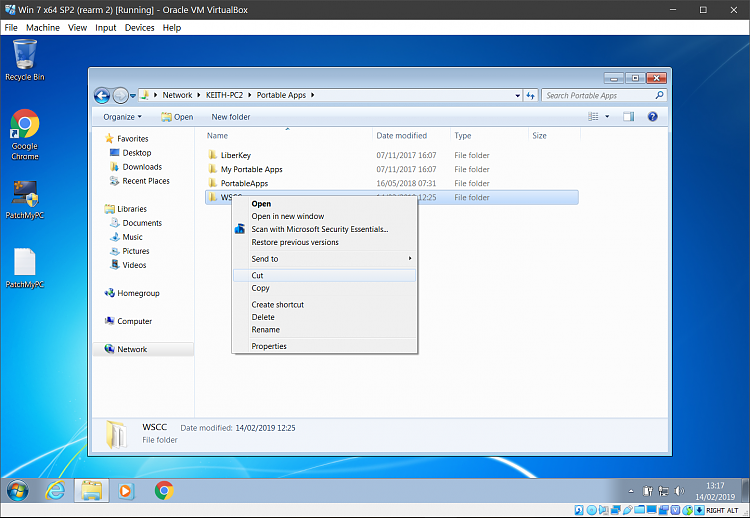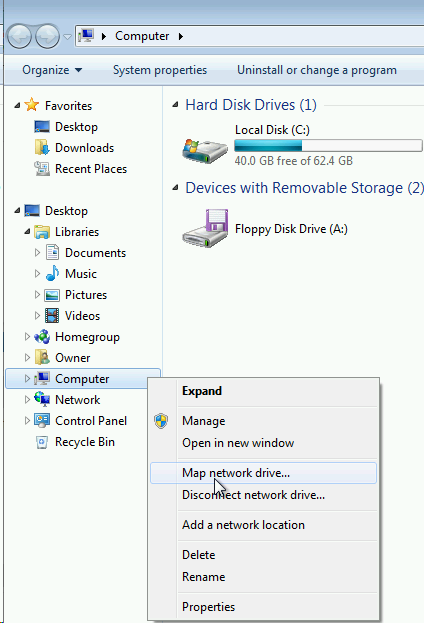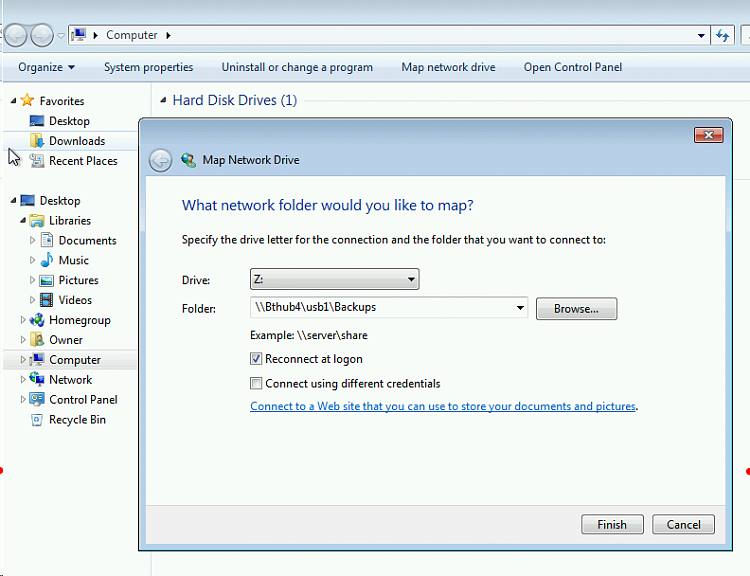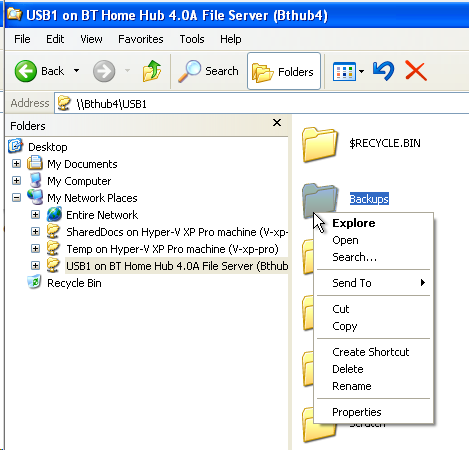New
#90
Cumulative Update KB4487044 Windows 10 v1809 Build 17763.316 - Feb. 12 Win Update
-
-
New #91
Hi there
@kado897
@Bree
With XP (Virtual Machine) it works perfectly connecting the Audio folder as drive "Z" on the XP machine
here's what I mean -- should be obvious enough although not in English.


I don't want to connect to the whole drive (around 11 TB !!) - just the audio music files part in this case.
Seems we've regressed since XP days !!!!!!
Cheers
jimbo
-
-
New #93
Hi there
Nothing wrong in using the command line - but it's so easy with context menu -- as it was working perfectly in XP why on earth did Ms remove it or make it more difficult --- when XP was around very few people even had things like NAS servers at home and HDD's were tiny by today's standards -- in any case it's much better security to be able to restrict network shares by folder rather than the whole drive.
I think at work the I.T dept restricts shares to specific folders -- but I'm using W7 at work still so probably problem doesn't arise there.
Cheers
jimbo
-
New #94
Sorry, I don't see how mapping a drive is any different in Windows 10 compared to XP. It looks and works the same as far as I can see. Both can map a drive letter to a folder on a share.

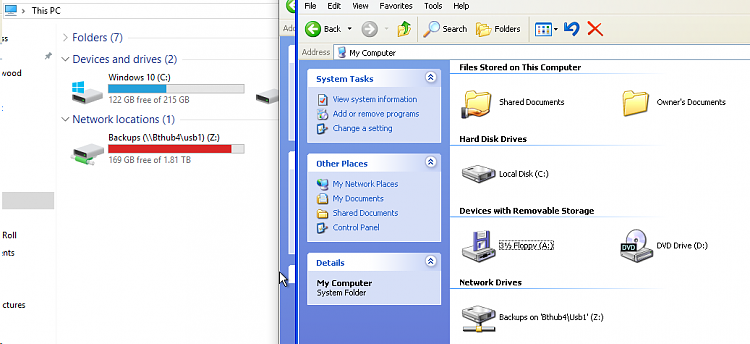
Right-click on 'This PC' in the navigation pane of File Explorer, there's your context menu.but it's so easy with context menu...
-
-
New #96
-
-
New #98
-
-
Related Discussions


 Quote
Quote