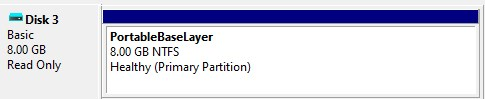New
#150
In our local transport here in Leipzig, you can step in to trams, buses and trains without showing a ticket. In this metropolitan region of over 1 million inhabitants, transport authority have less than 200 controlles who work as pairs and travel around the region in random routes controlling that people have valid tickets. You get an €80 fine if found travelling without a valid ticket (normal price for up to 4 stops is €1.80, for unlimited stops within one hour €2.80).
A few years back, local tranport authority had a campaign, all local transport was free for a weekend, all Saturday and Sunday. Had it been a valid excuse to avoid the fine if you were caught travelling without a valid ticket on Monday, a day after the campaign ended, if you told that "I thought it was OK because it was possible"?
Kari


 Quote
Quote