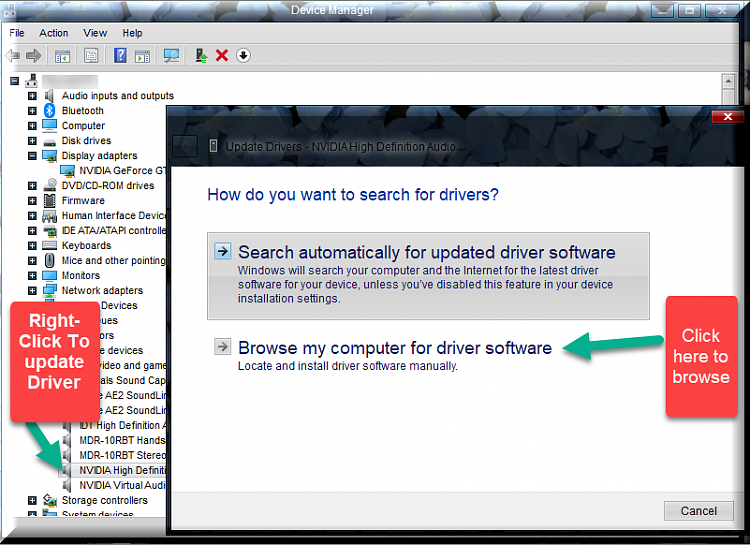New
#20
Since this update I’m having an issue with audio driver - windows keeps saying I need to reboot to finish installation of this device: high definition audio bus. Restarted several times but I keep getting this message. I took the build back to before this was installed, but it reinstalled immediately and continues to indicate I need to restart the computer to finish setting up high def audio bus. Anyone else having this issue?


 Quote
Quote