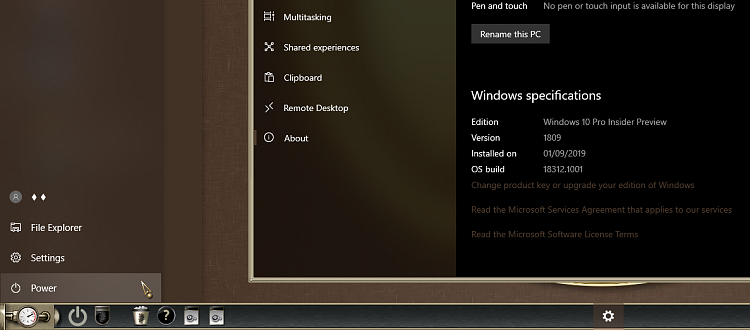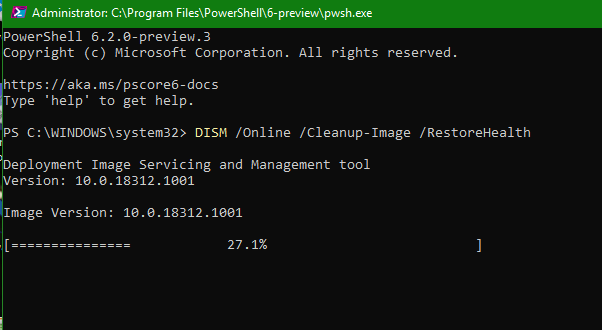New
#210
New Windows 10 Insider Preview Fast Build 18312 (19H1) - Jan. 9 Insider
-
-
New #211
Onboard sound or added sound card? With something that bad, my uneducated guess would be to try an added/another sound card to see if that clears the problem.
Does the mobo have built-in sound, but you've added a sound card? Maybe troubleshoot by dropping back to the built-in sound to see if that helps?
The next thought would be to back 'er up with Macrium, then do a clean install of 1809. Since you're on 18312, if sound improves on 1809, you'll know it's the Build. From there, a clean install of 18312 to see if the problem still exists. Experience has shown me that sometimes problems carry over with updates. It doesn't happen as much as it once did, but still happens . . . more often than you'd think.
So, if none of the above works, at least you can restore the backup and wouldn't have to reinstall everything.
-
New #212
I am using an Asus Crosshair VI Extreme mobo. So it has an excellent on board sound chip. The Supreme FX sound card. And I would think that IF it was the sound card, then I would not get the clear sounds for an entire day or so after reinstalling my audio drivers. My logic being if the sound card had a problem, that problem would consistently persist.
As for the idea of making a Macrium backup, I made a Macrium backup for my Surface Pro 4 a couple of months ago, when M$ offered to send me a new one because they screwed up the screens. And when I later tried to restore the verified backup, it said it was corrupted. So I've lost some confidence in Macrium. I checked the backup after making it, and Macrium said it was good. But never could use it. So I'm a little Leary about depending on Macrium to restore my main sys right now. But I do appreciate your response and effort to help. I am still open to ideas. I'm pretty sure it's the build though.Last edited by smactilactus; 12 Jan 2019 at 14:09.
-
New #213
I think Edwin refers to this:
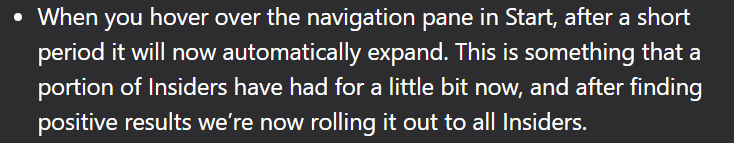
And, AFAIK, currently, there is no way to disable that.
Correct me if I'm wrong but the images you show in your comment are not from the builds of 19H1, I think they are from the build 17763 and, in that build, this new feature of the Start menu doesn't exist, it's easy to recognize that they are images of the build 17763 because, in 19H1, Acrylic is "darker".
-
New #214
OK, then I can assume you won't be trying a clean install of Build 18312, which is what I would do. Especially since the problem has continued through more than a couple of updates and we're not hearing from others that they have the problem too.
The only other thing I can think of is that there's something not properly connected or maybe overheating.
-
-
-
-
-
-
Related Discussions


 Quote
Quote