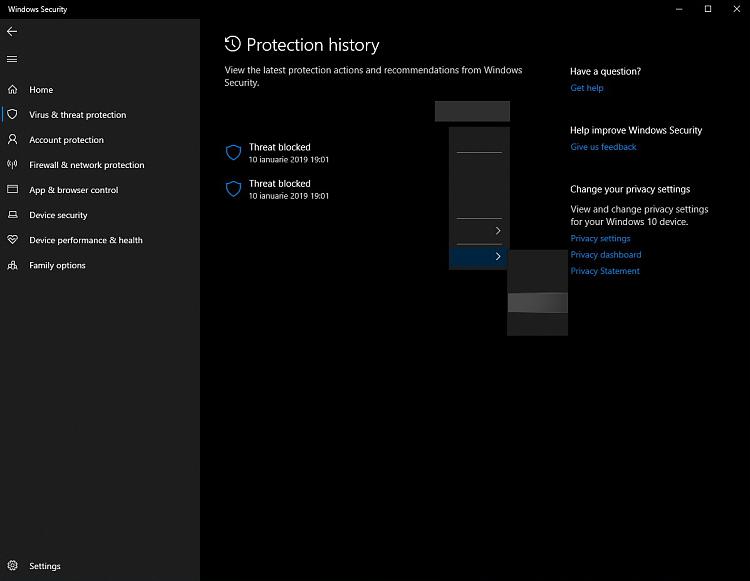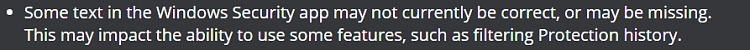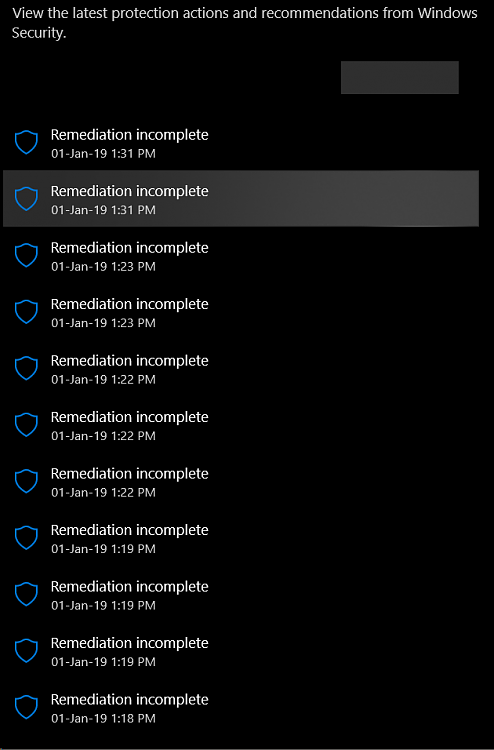New
#130
New Windows 10 Insider Preview Fast Build 18312 (19H1) - Jan. 9 Insider
-
-
New #131
-
New #132
When I find a "wart", @jimbo45, I hotfoot it over here to see if someone's posted a fix/workaround. Sometimes too, if I'm late to the party, I read the first wave of posts to see if anyone had discovered any "warts" and what they're doing about them.
Thus, I knew about the "Restart" problem in 18312 before I installed. Once installed and confirmed, I went to Feedback and upvoted plus gave my experience in a comment.
-
New #133
-
New #134
-
-
New #136
-
New #137
Hi there.
@Rocky
Doesn't sound like a productive morning for a feature that I'm sure not many people need or even want -- If people want a decent OS then they should forget about tiny machines with minimal RAM etc -- android devices are far better for that type of stuff -- It makes zero sense to try and run a proper desktop OS with a full blown GUI such as windows on a machine with 1GB RAM and tiny 32 GB HDD's -- Linux will work on those systems far better but even then if you want a GUI on those systems -- I give up. !!!! -- Go back to windows CE or an embedded OS with diskless workstations.
Cheers
jimbo
-
-
-
Related Discussions



 Quote
Quote