Cumulative Update KB4480116 Windows 10 v1809 Build 17763.253 - Jan. 8 Win Update
-
And another thing.
If you followed the "hosts" workaround, to add the router IP in your %windir%\System32\drivers\etc\hosts file, the name you added will not work anymore once you add the router's ip address either in the Local intranet or in the Trusted sites in the Security tab of the "Internet Options" Control panel applet.
-
-
And another thing
If you followed the
"hosts" workaround, to add the router IP in your %windir%\System32\drivers\etc\hosts file, the name you added will not work anymore once you add the router's ip address either in the
Local intranet or in the
Trusted sites in the Security tab of the "Internet Options" Control panel applet.
My particular router's web server (BT Home Hub4) objected to the "hosts" workaround (403 error in any browser). I'm staying at my daughter's for the weekend and have had the opportunity to add the BT Home Hub5 to the growing list of 'fails' for Edge. I am happy to confirm that the 'IE Trusted Sites' fix does work for a Home Hub.
-
My particular router's web server (BT Home Hub4) objected to the "hosts" workaround (403 error in any browser). I'm staying at my daughter's for the weekend and have had the opportunity to add the BT Home Hub5 to the growing list of 'fails' for Edge. I am happy to confirm that the 'IE Trusted Sites' fix does work for a Home Hub.

You can always try the Local intranet section, instead of Trusted sites (which definitely works), as after all the router is within the intranet... just for being consistent and nothing more! 
-
My particular router's web server (BT Home Hub4) objected to the "hosts" workaround (403 error in any browser). I'm staying at my daughter's for the weekend and have had the opportunity to add the BT Home Hub5 to the growing list of 'fails' for Edge. I am happy to confirm that the 'IE Trusted Sites' fix does work for a Home Hub.
I agree, using a Home Hub5 here and the fix works fine with no event viewer errors.
As an aside I've got a brand new HH6 sat on the shelf next to me which deserves to be given a tryout, it's been sat there for a year now.
-
-
Thick bright line in dark mode explorer.
I don't recall seeing this line before this update.
I don't know if this is a bug or a new visual feature in the explorer dark mode.
It's too bright. Looks out of place.
Can't MS make it black instead, or an accent color?
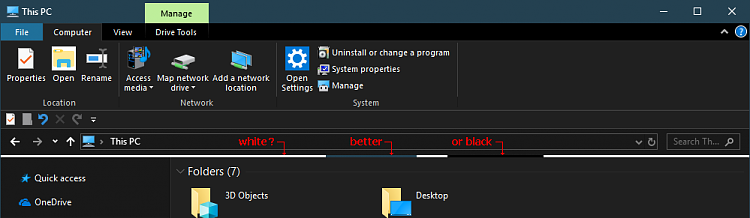
-
Thick bright line in dark mode explorer.
I don't recall seeing this line before this update.
I don't know if this is a bug or a new visual feature in the explorer dark mode.
It's too bright. Looks out of place.
Can't MS make it black instead, or an accent color?
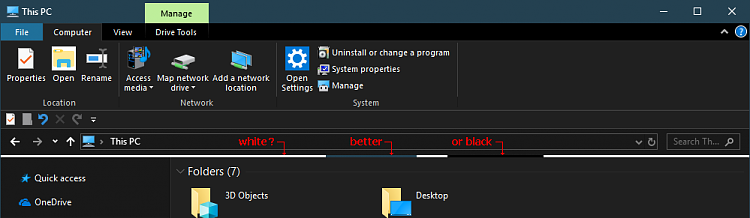
It's a bug, a Microsoft engineer answered this to someone who had that same problem (on Reddit):

-
Has anyone else noticed after this update (along with the NET framework update), the built-in e-mail app is smoother? Scrolling down mails are a lot better now, and it's more responsive than before. I don't see any update to the app itself so something has changed in either the framework or cumulative update.
-
I have always found it to be quite responsive with my MS account. It may not have all the bells and whistles but otherwise it preforms well enough.
-

an easy mistake to make. No router I've ever seen will be https and have a site certificate.....
Askey cable modem. I only can enter with Edge as https://192.168.1.1. So far about https on this router.
-
-
[Thick bright line in dark mode explorer]
Thank you LEOPEVA64
Ok, I understand.
It takes awhile for an bug fix to work its way down the pipe.
Looks like another bug, which I gather is being fixed for future releases.
The horizontal scrollbar background darkness color is not consistent with the vertical one.
Background turns black instead of staying same darkness when hovering.



 Quote
Quote

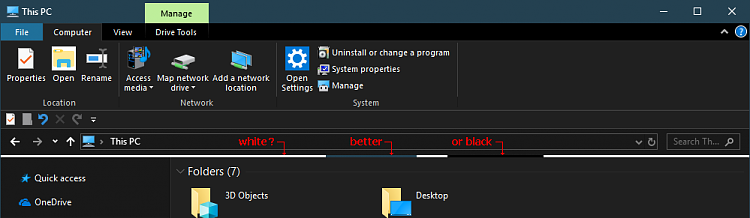

 an easy mistake to make. No router I've ever seen will be https and have a site certificate.....
an easy mistake to make. No router I've ever seen will be https and have a site certificate.....
