New
#130
Cumulative Update KB4480116 Windows 10 v1809 Build 17763.253 - Jan. 8 Win Update
-
-
-
New #132
-
-
New #134
Understandably, since it didn't complete the whole process. To another point, I don't know why whenever I ran WD Offline in the past, it always give that same result and when I check the registry path in Registry for offlineScanRun, the value has not changed (always at 1), the way it is supposed to be. Very weird, to say the least...
-
New #135
Even weirder, I am now successfully running an offline scan on that same Home machine without having changed anything else.
My guess, to trigger an offline scan at the next boot the key HKLM\SOFTWARE\Microsoft\Windows Defender\Scan\OflineScanRun has to be set to 0x1. If never run before the key doesn't exist yet. Defender seems unable to create the key when selecting an offline scan, only modify an existing key. Note that my eventlog said the old value was a 'N/A' key.
However, it did create the key after the first attempt when it tried to set it to 0x0. Now the key exists I can run Defender Offline.
-
New #136
Go figure. At least, now it is running fine, that's what counts the most. You are right about: "If never run before the key doesn't exist yet", because my main machine doesn't show those keys at all. Remember the recent WD Offline scan in post #130 was run on my second machine. Anyhow, thanks a lot for this exchange. Cheers!
-
-
New #138
Workaround for the router login problem with Edge
From the posts of various users, who login to their router with a name and not an IP address it seems that
you need to give a host name to your router, if it doesn't have one. To do that follow these steps:
- Open a Command prompt as Administrator
- Type the command: notepad %windir%\system32\drivers\etc\hosts
- In the hosts file add a line which contains the IP address of your router, add a space and give a name you want e.g. 192.168.1.1 router
- Save the file
- Reboot your computer
- After reboot open Microsoft Edge and type the URL http://router
This will open the login page of your router.
Once the problem is fixed by the Microsoft geniuses, you can either follow the same procedure and delete the line you added to your hosts file, or leave it as is and keep using the router IP address as usual or the name.
HTH.Last edited by ddelo; 11 Jan 2019 at 19:11.
-
-
Related Discussions

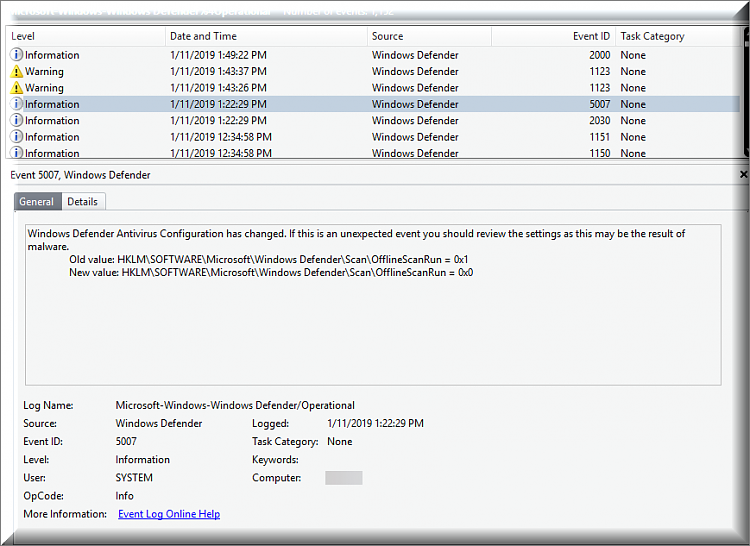

 Quote
Quote Various people report that IE, FF, Chrome all still OK
Various people report that IE, FF, Chrome all still OK

 No errors to be found (and I checked!)
No errors to be found (and I checked!)
 on the router issue in Edge. Same Event Viewer errors. I have a Linksys WRT1900ACS v1 with non-default IP-address. Accessing it via
on the router issue in Edge. Same Event Viewer errors. I have a Linksys WRT1900ACS v1 with non-default IP-address. Accessing it via 
