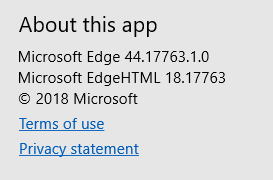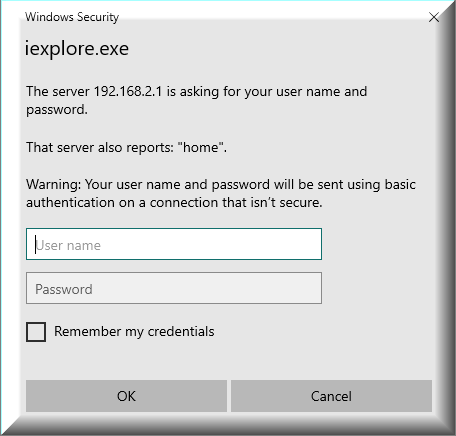Cumulative Update KB4480116 Windows 10 v1809 Build 17763.253 - Jan. 8 Win Update
-
Actually, it was only the VM that
didn't have a problem.
None of my physical machines can open my router page in Edge after the Dec. 8 update - that's Edge in the latest build of 1809, 1803, x86 or x64.
It appears that only certain routers are affected. So far we have reports for Edge being unable to use web admin on Verizon FIOS-G1100 (
post #50), Netgear (
post #65), WDC N750 (
post #64) and my BT HomeHub4.
You can add my ActionTec T3200M to the list.
Edited: My router web interface does NOT work with Edge in 17763.253, but DOES work with Edge in 18309.1000. Ack!
-
-
You can add my ActionTec T3200M to the list.
Edited: My router web interface does NOT work with Edge in 17763.253, but DOES work with Edge in 18309.1000. Ack!
Thank you for that addition.
I have been working my way restoring some Macrium images on one of my physical machines. Edge worked with my BT Home Hub's web page in 17763.194 and 17763.195, it only fails in 17763.253.
-
Actually, it was only the VM that
didn't have a problem.
None of my physical machines can open my router page in Edge after the Dec. 8 update - that's Edge in the latest build of 1809, 1803, x86 or x64.
It appears that only certain routers are affected. So far we have reports for Edge being unable to use web admin on Verizon FIOS-G1100 (
post #50), Netgear (
post #65), WDC N750 (
post #64) and my BT HomeHub4.
Working fine with (local ISP) modem-router Innbox V60U. Tested on 1809 Release preview, with same updates like everybody received yesterday
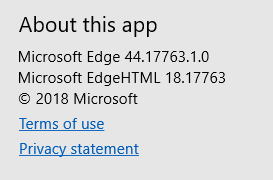
-
I am part of those who cannot open it in Edge. That goes for both of my machines. I have not checked my network settings yet with regard to IPv4 and IPv6 and I wouldn't be surprised if the latest update has changed some settings.
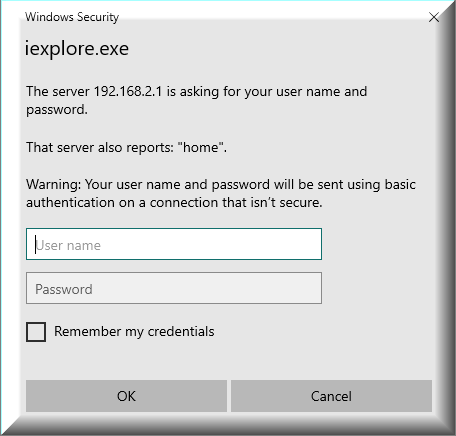
-
-
I am part of those who cannot open it in Edge. That goes for both of my machines. I have not checked my network settings yet with regard to IPv4 and IPv6 and I wouldn't be surprised if the latest update has changed some settings.
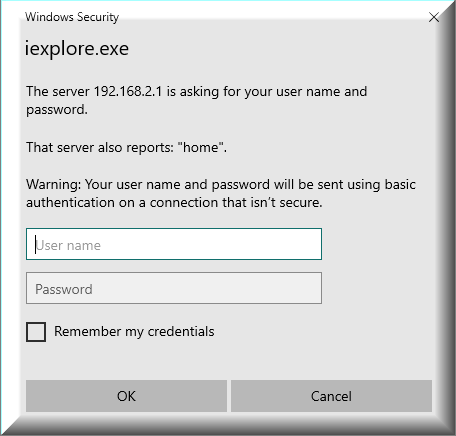
If that were the case, why would all other browsers mentioned so far work? They all use the same network settings on any given machine, do they not?
-
I've a BT Router and Edge seems to access it normally. Mine uses the older 192.168.1.254 address though.
-
If that were the case, why would all other browsers mentioned so far work? They all use the same network settings on any given machine, do they not?
Yes they certainly do, but I was wondering if by changing some settings, would that have some collateral impact on something else. Like in my case, my TCP/IPv4 in the properties dialog box , my DNS server addresses were hosted by CloudFlare with IP addresses 1.1.1.1 and 1.0.0.1 and now both boxes are totally cleared after this update (red arrow). I am sure they were there before.
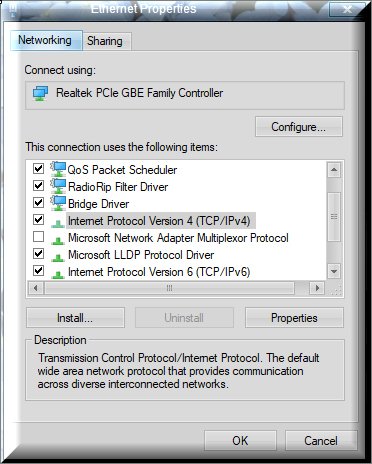
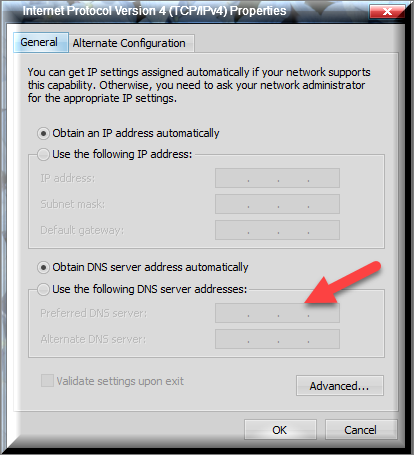
-
My physical Desktop can NOT open my router page in Edge after the Dec. 8.
All other browswers, are OK.
You can add my Arcadyan VGV7519 (Firmware v.02.00.14380) to the list.(I am from The Netherlands).
My router web interface does NOT work with Edge in 17763.253, but DOES work with Edge in 1803.
Actually, it was the VM(?) that didn't have a problem on this Desktop.
Never before 17763.253 saw this problem. (!!)
-
You can add my Arcadyan VGV7519 (Firmware v.02.00.14380) to the list.(I am from The Netherlands).
Thanks, and welcome to TenForums.
My router web interface does NOT work with Edge in 17763.253, but DOES work with Edge in 1803.
I have the same Edge problem in 1803, 17134.523, the 8th Jan. update. Has your 1803 updated yet?
-
-
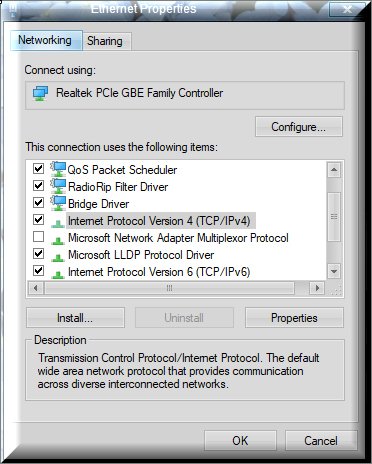
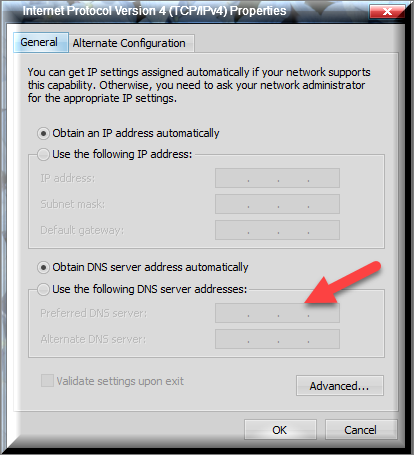


 Quote
Quote