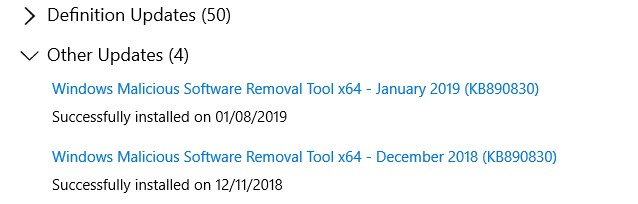Cumulative Update KB4480116 Windows 10 v1809 Build 17763.253 - Jan. 8 Win Update
-
I didn't see that one. Could you post a screenshot?
No, since my eyes played tricks on me. It was from 12/8/2018.
Everything is fine. Sorry about that!
Getting older...

-
-
No, since my eyes played tricks on me. It was from 12/8/2018.
Everything is fine. Sorry about that!
Getting older...

I can relate to that. 
-
I can relate to that.

So can I!  The eyes are not so good anymore...
The eyes are not so good anymore...
-
anybody else having issues with chrome and firefox either hanging or slow startup after installing todays updates.
firefox would just be a white window and will take awhile to show the UI
chrome would only start 3 processes and no window for a while and then would startup.
I unintalled the updates and both firefox and chrome started instantly
-
-
anybody else having issues with chrome and firefox either hanging or slow startup after installing todays updates.
firefox would just be a white window and will take awhile to show the UI
chrome would only start 3 processes and no window for a while and then would startup.
I unintalled the updates and both firefox and chrome started instantly
I installed the update on four computers and don't have that issue.
-
So far, so good on two machines. Pretty quick download, install and restart.  Maybe 2019's the year for easy updates?
Maybe 2019's the year for easy updates?
-
I installed the update on four computers and don't have that issue.
yeah. just figured out the audio drivers all of sudden once they are loaded. the browsers not working...
was working fine earlier today....
-
You have the MSRT turned off?
It shows MSRT ran on 1/8/19 and usually takes several minutes, but this time was different. Did not appear with the updates like it has in the past. I know it runs in quiet mode unless there is a problem and seems to hold up the other installs. When I first started installing the updates, it seemed like less than 10 seconds before the first reboot, next screen went from %10 to %54 then %94 and finally %100 in about 15 seconds then reboot and then to desktop. I remember thinking Geez that was fast. I kinda wish there were time stamps on the updates that would show length of time per update. Looking at the windows logs/system, all three updates mentioned were showing 1/8/2019 3:28:15 Source WindowsUpdateClient, Event 19 First one Adobe then .Net and finally ...0116.
-
It shows MSRT ran on 1/8/19 and usually takes several minutes, but this time was different. Did not appear with the updates like it has in the past. I know it runs in quiet mode unless there is a problem and seems to hold up the other installs. When I first started installing the updates, it seemed like less than 10 seconds before the first reboot, next screen went from %10 to %54 then %94 and finally %100 in about 15 seconds then reboot and then to desktop. I remember thinking Geez that was fast. I kinda wish there were time stamps on the updates that would show length of time per update. Looking at the windows logs/system, all three updates mentioned were showing 1/8/2019 3:28:15 Source WindowsUpdateClient, Event 19 First one Adobe then .Net and finally ...0116.
It showed here, that's why I asked if you had done the trick to tell it to shutup each month. Was just curious. 
It won't show in update history, because it's not an update....just a new version of a standalone app.

-
-
...It won't show in update history, because it's not an update....just a new version of a standalone app.
Now I'm confused:
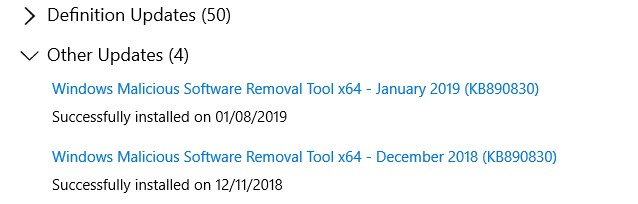
 Maybe 2019's the year for easy updates?
Maybe 2019's the year for easy updates?



 Quote
Quote
 The eyes are not so good anymore...
The eyes are not so good anymore...