New
#70
Cumulative Update KB4480116 Windows 10 v1809 Build 17763.253 - Jan. 8 Win Update
-
-
New #71
3 PCs updated, don't use Edge however checked router access with it and it isn't working, just get a stupid Bing Search page? I use 192.168.8.1 OK in any other browser.
Other than that no problems.
-
New #72
-
New #73
-
-
New #75
Are you running that on a physical machine or a VM? My earlier tests show Edge works fine in a VM, just not on a physical machine (which may explain why MS testing missed this one).
I'n currently repeating the tests on a real machine.....
-
New #76
Hi folks
works perfectly for me in update 253 (on Real physical machine)
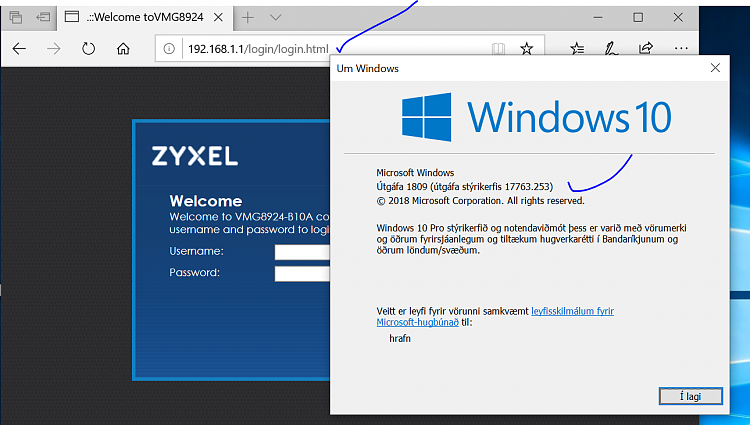
Could be if you are running in a Virtual Machine with NAT rather than bridged network there might be a problem with address resolution dpending on the VM type of software you are using. E.G HYPER-V with Internal vs external switches etc.
Cheers
jimbo
-
-
-
-
New #79
Actually, it was only the VM that didn't have a problem. None of my physical machines can open my router page in Edge after the Dec. 8 update - that's Edge in the latest build of 1809, 1803, x86 or x64.
It appears that only certain routers are affected. So far we have reports for Edge being unable to use web admin on Verizon FIOS-G1100 (post #50), Netgear (post #65), WDC N750 (post #64) and my BT HomeHub4.
Related Discussions


 Quote
Quote


