Microsoft Wants to Kill Passwords, Starting With Windows 10
-
Hi there
security question
Does the white house shoot down any birds flying over it --whereas any aircraft, kite, etc within several KM of the building would raise several alerts from The Secret Service and other agencies including the military.
Now a trained pigeon flying over the building -- well I leave the rest to your imagination -- I might approach Hollywood for a Sci-Fi movie to be made out of this stuff !!!
If you go too high tech you open yourself to all sorts of problems -- so be careful what you wish for !!!
Cheers
jimbo
-
-
![]()
Hi there
Even with a yet to be built quantum computer you can't decode (mathematically proven) a 1-time pad code !! and while emails etc can be intercepted / followed -- I doubt if even the entire resources of the USA's F.B.I could track a piece of mail once dropped into an old fashioned snail mail box of U.S Postal service !!!.
Drones also can for example be tracked -- but try a bit of old fashioned falconry or pigeon carrier -- people of devious means and minds can always defeat high tech even if it means using techniques from previous centuries.
I'll pass on the cloud stuff -- OK for businesses etc who want to outsource their I.T stuff but for me --no thanks.
Cheers
jimbo
Actually... The United States Postal Service scans every mail that it handles for couple of reasons. One is to properly route the mail to its destination and to automate the process. The other is to record the "To" and "From" in to a database, that can be queried by LEOs, be that the FBI, NSA, etc. I'd be surprised, if the other "Five Eyes" countries don't do the same...
-
![]()
'
The next version of Windows 10 will support passwordless Microsoft accounts. Microsoft will just text a code to your phone number when you sign in. It’s all part of Microsoft’s stated goal: “a world without passwords.”
...Here’s how it works: You can now create a Microsoft account without a password. Instead, you just provide your phone number. ...
...Simply go to Word and sign up with your phone number by entering your phone number under “Sign in or sign up for free”...'
Source:
Microsoft Wants to Kill Passwords, Starting With Windows 10
MS wants a "world without passwords." And, your phone number.

Nope, nope, nope. Ain't agonna go for it. Passwords and PINs are bad enough. Consider:
1. Wake up and stagger into the kitchen for that first cup (after the necessary room)
2. Stagger into the home office and boot the computer . . . oops, no phone
3. Now where did I leave the phone last night? Hunt going on
4. Ah, there it is, right where I left it
5. So, now it's 20 minutes later and it's too late to get on the computer; gotta get ready for work
6. Get to work and find out you left your phone at home
7. Wait! No phones allowed in the work place
Need I continue? Nah, ain't agonna go for it. My phone is for talking. I do not want it connected to my computer in any way. Some do, and that's fine. It's your right and my right. It ain't Microsoft's right!
-
![]()
Nope, nope, nope. Ain't agonna go for it. Passwords and PINs are bad enough. Consider:
1. Wake up and stagger into the kitchen for that first cup (after the necessary room)
2. Stagger into the home office and boot the computer . . . oops, no phone
3. Now where did I leave the phone last night? Hunt going on
4. Ah, there it is, right where I left it
5. So, now it's 20 minutes later and it's too late to get on the computer; gotta get ready for work
6. Get to work and find out you left your phone at home
7. Wait! No phones allowed in the work place
Need I continue? Nah, ain't agonna go for it. My phone is for talking. I do not want it connected to my computer in any way. Some do, and that's fine. It's your right and my right. It ain't Microsoft's right!
You could enter a one-time code during installation and then use either Windows Hello Face, Fingerprint or a PIN to access Windows 10. There's no need for SMS authentication every time you start your computer. Doing so makes it easy to reset the forgotten PIN via SMS code. I am not certain how resetting biometric authentication would work...
On the other hand, I am with you and won't use Windows Hello either...
-
-
Actually... The United States Postal Service scans every mail that it handles for couple of reasons. One is to properly route the mail to its destination and to automate the process. The other is to record the "To" and "From" in to a database, that can be queried by LEOs, be that the FBI, NSA, etc. I'd be surprised, if the other "Five Eyes" countries don't do the same...
Hi there.
@Cr00zng
But by the time the results of the From and To destinations have been scanned and info passed to whatever agency has shown interest the people are long gone !!!! .
Remember this isn't "Real time" technology and also in the first place presumably the people who were sending / receiving mail would have to be on a sort of "Person's of Interest" file in the first place. !!!
Cheers
jimbo
-
You could enter a one-time code during installation and then use either Windows Hello Face, Fingerprint or
a PIN to access Windows 10. There's no need for SMS authentication every time you start your computer. Doing so makes it easy to reset the forgotten PIN via SMS code. I am not certain how resetting biometric authentication would work...

On the other hand, I am with you and won't use Windows Hello either...
Ummm, I can already use a PIN to access Windows 10, so why would I want to jump through all those hoops for the sake of change?
-
Hi there.
@
Cr00zng
But by the time the results of the From and To destinations have been scanned and info passed to whatever agency has shown interest the people are long gone !!!! .
Remember this isn't "Real time" technology and also in the first place presumably the people who were sending / receiving mail would have to be on a sort of "Person's of Interest" file in the first place. !!!
Cheers
jimbo
I don't disagree, but to my recollection...
There had been number of cases that had been resolved by getting evidence from USP, regardless if sender/recipient had moved. Knowing where people lived, when they exchanged letters can be valuable evidence, even if the content of the letter is not available...
-
Ummm, I can already use a PIN to access Windows 10, so why would I want to jump through all those hoops for the sake of change?
Well, not on mine:
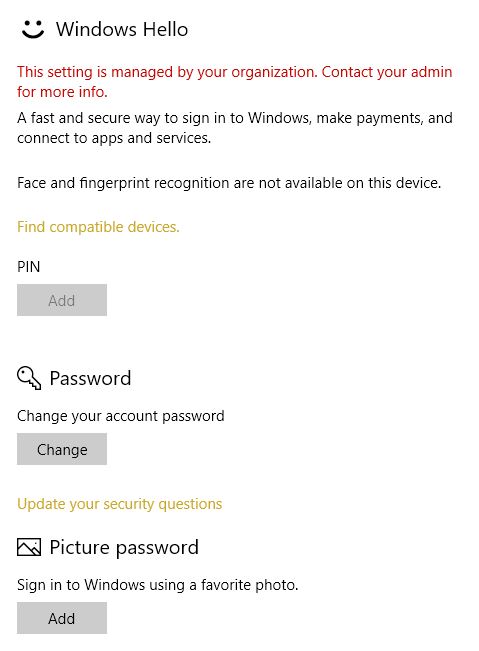
I'll need to remind myself why this option isn't available...
-
This all well and good "if" you own a smart phone. I don't. To veryfy my ID I have to have the code sent to me over my land line phone. Which means telling everybody esle not to answer the phone when it rings, and having a pen and piece of papper to write it down. Or be right in front of my PC to type it in. Then do this all over again on every PC I own. Each PC gets its own code.  And this is after logging in with my Microsoft account password.
And this is after logging in with my Microsoft account password. 
-
-
And the data on your cell phone is secure how?


 Quote
Quote

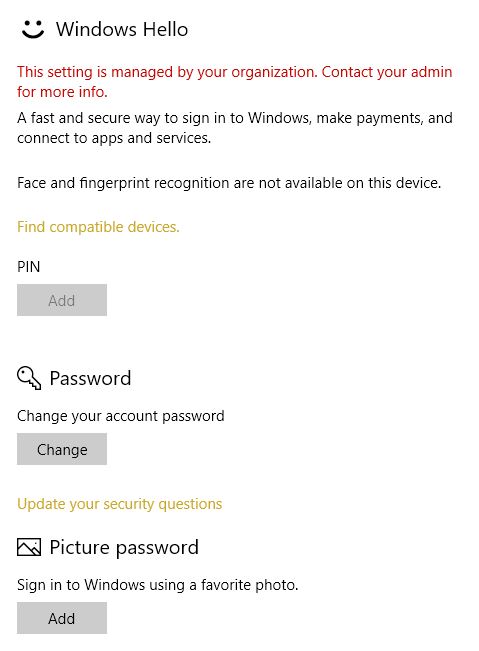

 And this is after logging in with my Microsoft account password.
And this is after logging in with my Microsoft account password. 
