New
#140
New Windows 10 Insider Preview Fast Build 18309 (19H1) - Jan. 3 Insider
-
-
New #141
-
-
New #143
Check my Feedback post and upvote, please.
New Windows 10 Insider Preview Fast Build 18309 (19H1) - Jan. 3 Insider - Page 13 - Windows 10 Forums
-
New #144
-
New #145
-
New #146
-
New #147
-
New #148
Just found that if I type ie in the start Menu or in Cortana it will come up. Typing internet explorer or just the i it doesn't come up.
-
-
Related Discussions

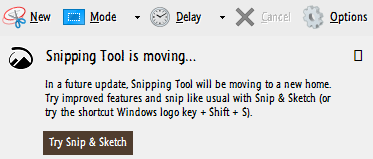

 Quote
Quote