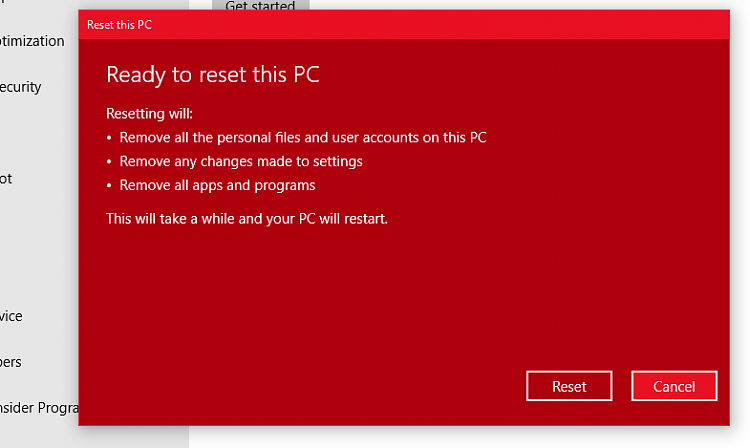New
#90
Just got to say in my opinion (which may not count for much) these last few builds have been appalling bad. Since November I have had no sound (X-fi bug) and countless other issues which I have reported in the correct manner. Ive never had as many problems with a "beta" build in over 20 years. Not sure what's going on but its not good...


 Quote
Quote