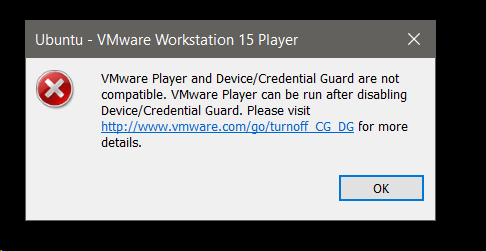New
#30
once again, this build goes to sleep but won't wake up except to a blank screen with cursor!
once again, this build goes to sleep but won't wake up except to a blank screen with cursor!
In Linux (Fedora Rawhide Kernel 4.21 rc0) I updated VMware Win 10 Pro, Win 10 Enterprise and Win 10 for Workstations to this build. I had created a Gnome-Boxes VM and it was the first I attempted to update but I was getting GSOD's during the Download phase (happened the first time I was trying the VMware VM's. I believe, but can't prove of course, that this was due to some garbage bits coming from the Microsoft Update servers (I started just a few minutes after the upgrade was posted).
Anyway I'm not in Windows and the upgrade was waiting for Download on both the SSD and the Windows 10 for Workstation Hyper-v VM
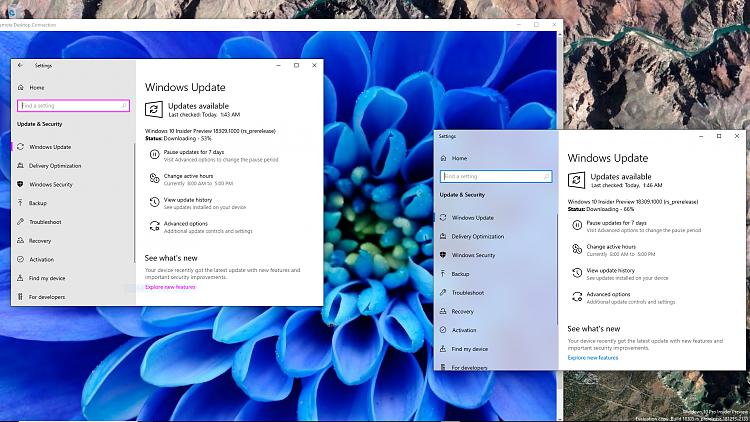
Installed 18309. Only problem I'm experiencing (which I also had with 18305 and rolled back to 18298), is one of my USB thumb drives is not recognized. Kingston DT HyperX 3.0 USB Device, shows Set Address Failed. Works in other builds (except the mentioned 18305) and other OS. Any advise appreciated, would prefer not to have to rollback to 18298 again. Thanks
Update: Tried a couple iterations of the Intel Chipset drivers and deleting all references to the device from the registry, same problem.
Last edited by Babscoole; 04 Jan 2019 at 03:34.
Windows SSD and Windows for Workstation Hyper-V VM done. Extremely fast and smooth update.
And MS good to it word,. Feedback Hub not works (recognizes it's online) Outstanding, dudes.
Is anyone other than me experiencing that themes from the Store are downloaded but can't be applied? After hitting the Apply button, nothing happens. The theme files are downloaded to C:\Program Files\WindowsApps.
I also saw this in build 18305.
Wow, such fast update !!! maybe because started it at 5am, (cats wanted out) and at that time my internet is fastest. Less than an hour from start to finish including making ISO. By the time I got coffee brewed it was already at the desktop. Actual update from Restart was less than 5 minutes and it didn't even screw up my start settings.
VMware workstation works still but didn't try Sandbox at same time yet.
Edit.
VMware workstation again doesn't work with Sandbox that's virtually useless, what's the use when I can't even see any other drives including USB drives. Having to choose between those two is no choice at all, hope they fix Sandbox or that annoying error with VMware.