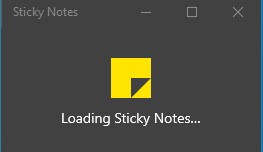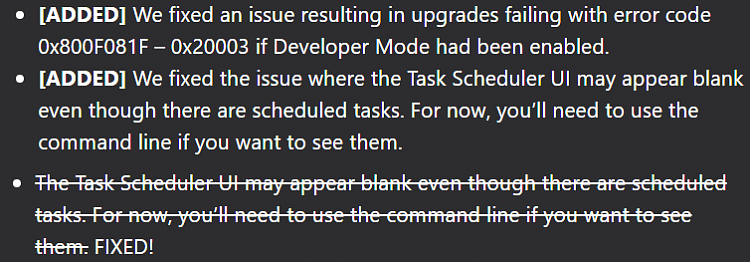New
#50
New Windows 10 Insider Preview Fast Build 18309 (19H1) - Jan. 3 Insider
-
-
New #51
-
New #52
-
New #53
That may be true, of course, although we haven't seen it being mentioned in any of the release notes for any build. As with any other isolated bug, it could manifest in stable windows releases as well, as in some people dont have this or that working. What I am saying, is it does not seem to be too WIDESPREAD, or documented in release notes, even though does appear in feedback hub.
What could be happening is, some hardware configurations or bios versions are not compatible with recent windows changes, and as such might take a while to fix or find a workaround. As has happened to me in several pc's, one might try to disable deep sleep, s3, in bios, and only enable s1, shallow sleep, it might be a workaround.
-
New #54
I don't understand; can you post a screenshot of the spaces you're getting, Roy?hawkman;1547963[COLOR="#B22222" said:
-
New #55
Again, if you have read the release notes of the builds in recent years, you may have noticed that this is also common, two of the most known RS5 bugs in the task manager were present during many builds (the bugs started in build 17738), but Microsoft only mentioned it as a "known issue" in the build 17763, so the fact that a bug is not mentioned in the flight notes doesn't mean it is not present in the build and it doesn't mean that Microsoft is not aware of that bug.
-
-
-
New #58
Thanks, Jimbo! I thought I had signed in! So, back to the drawing board . . . I almost missed the solution!
Edit:
I tried again, but it looks like I'm already signed in and I can't find anything that looks like it's asking me to sign in. Supposedly installed, but no evidence of new themes anywhere.Last edited by Wynona; 04 Jan 2019 at 10:02.
-
-
Related Discussions


 Quote
Quote