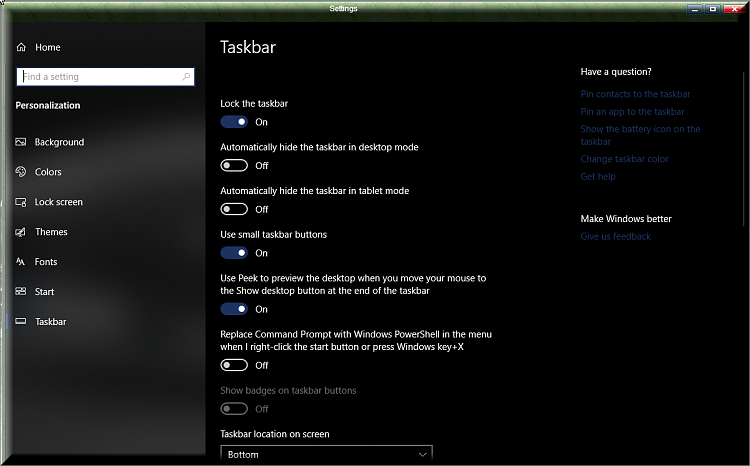New
#80
Hey Iron. Sometimes it doesn't do it after a restart. It is hilariously minor but I guess unsettling at first. Yes I tinker with the action buttons, take out what I don't need, reorganize. Don't really have any new apps with new notifications. I think I get Google traffic and Keep/Windows Defender Scan Summary, MS news updates and sports scores.
This gave me the creeps now I'm scared of the laptop. Putting XP back.


 Quote
Quote