New
#120
It might be a stupid question,but can i keep my VMware Workstation Pro installed and use Windows Sandbox feature ?
Because Hyper-V won't install if detects other virtualization software on your system (agent virtualization or whatever is called).


 Quote
Quote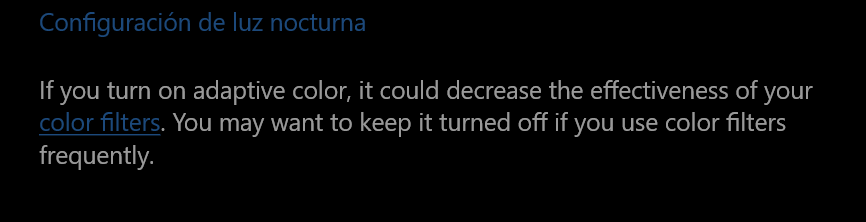



 ...
...
