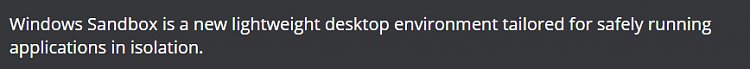New
#110
Hi folks
In the Main OS you can see the sandbox via Network browsing (enable Network discovery) on the sandbox) but you can't share any discs with it since it doesn't recognize any sensible user account so it seems you can't copy data from a Host OS disc to the sandbox's "C" drive which rather makes the whole kybosh a bit useless for trying to install anything.
I'll do a test to Poodle Fake it by RDP'ing from Sandbox to host or the other way around - if either works.
I think also one needs to have some way of adjusting the size of the sandbox disc, saving it and re-loading it again.
Anybody minded to keep playing with this -- seems a good idea to have the sandbox but from what I see currently it has such limited functionality it's fairly useless.
Back to my VM's then for the moment. I'll rest this build for a few days.
Cheers
jimbo


 Quote
Quote