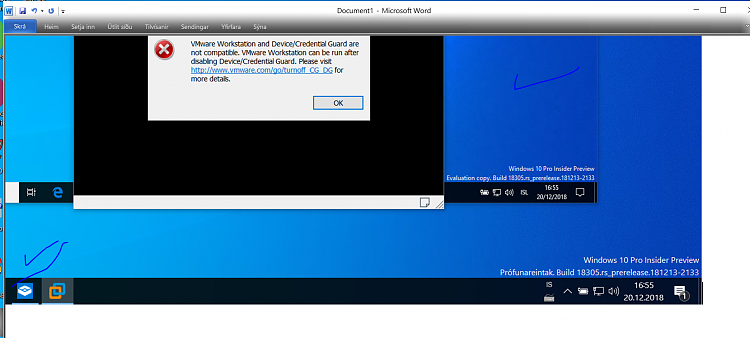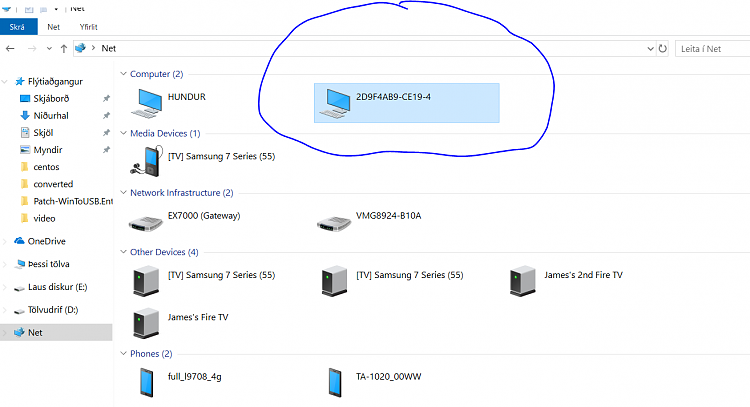New
#100
New Windows 10 Insider Preview Fast Build 18305.1003 (19H1) - Dec. 20 Insider
-
-
-
New #102
-
New #103
The last several builds Cortana has not been working. She responds to my voice, but shuts down before I can ask her anything. The same if I click her Mic icon.
Any suggestions?
I have posted a bug report in Feedback when this first appeared, but there seems no response or even mention of it in the fixes and issues with each release since then.
-
New #104
-
-
New #106
Sandbox works here but now what ? Can run only basic APPs and applets, don't see other disks and none of programs installed in host. It's also in dead slow speed.
-
New #107
Hi @swarfega
It takes a little time to load the first time you run the command --you should see the sandbox icon on the main screen while it's loading.
I didn't enable any HYPER-V stuff
Note also if you enable the sandbox for network browsing you can see its drives from the main OS -- however from within the sandbox you can't see the main OS's drives ( Not sure if that's the default but IMO that's probably a good idea).
Cheers
jimbo
-
New #108
So far I've followed Shawn's tutorial to enable Sandbox and made sure VT was enabled in BIOS. I get the initial loading box then nothing happens. WindowsSandbox.exe is on the system.
-
-
Related Discussions


 Quote
Quote