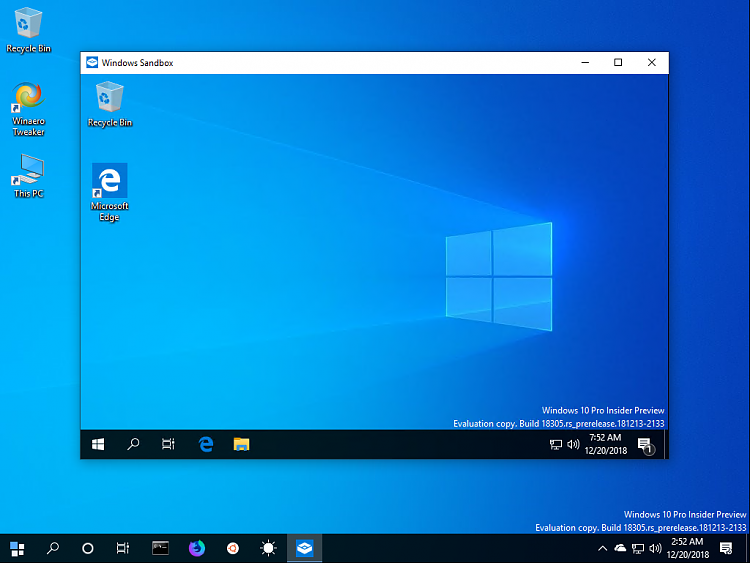New
#70
I haven't been on the Insider Track for several months but today I just received the brand new Microsoft Annual Report in the mail. While eating lunch I was thumbing through all of my favorite sections of the Microsoft 2018 Annual Report (my collection goes back to 1985, complete) and it all seemed so cheery that I decided to re-join the Insider Program and see what was happening.
The out of focus login screen is a feature - not a bug. Seriously.


 Quote
Quote
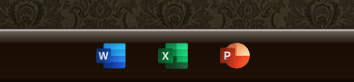
 is loose
is loose