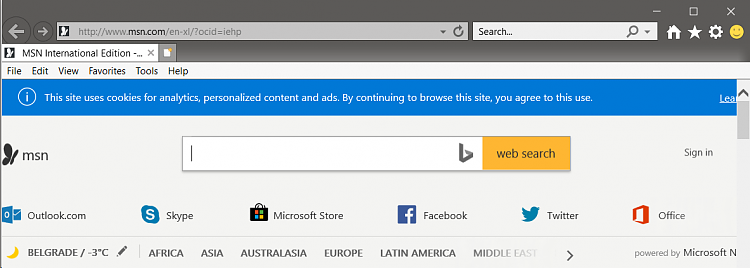New
#30
New Windows 10 Insider Preview Fast Build 18305.1003 (19H1) - Dec. 20 Insider
-
-
-
New #32
This is first download that has not failed at least once in many of the skippy/fast downloads in a long time. It is also fastest appearing in a while for me.
-
-
New #34
Can anyone check to see if the menu bar is missing in IE11 please.
-
-
-
-
New #38
Thank you CountMike and Magilla. Menu bar was turned on in settings but not showing, clicked it on and off but would not show, turned it off and rebooted pc then turned it back on all seems back to normal. Last two builds not been good for me, lots of bugs, still no sound from X - Fi card too
-
-
Related Discussions



 Quote
Quote