New
#340
New Windows 10 Insider Preview Fast Build 18305.1003 (19H1) - Dec. 20 Insider
-
-
New #341
Enable Settings Header Bar
Enable Settings Header Bar using the Mach2 Tool.
This should work in Build 18928 and up.
Download the appropriate version of the Mach2 Tool, (x86 or x64), unblock it if necessary, extract the contents to a desired location, open the folder and open a Command window as Administrator there...
Make sure Settings is closed,
paste and Enter the following commands one by one...
mach2 enable 18299130 (Enables the value banner)
mach2 enable 19638738 (Enables OneDrive)
mach2 enable 19638787 (Enables Rewards)
mach2 enable 18863954 (Enable for domain-joined machines (internal))
Restart your PC.

-
-
New #343
Team Viewer...
Just an observation...
The Start Menu is non functional on the remote machine, full screen or standard, using Team Viewer!
Don't know why, or which Builds it pertains to.
Not a problem though, I got done what I had to but, I had to access apps by way of Run > shell:appsfolder
Anyone else witnessing this would be interesting.
-
New #344
I have tried several times and can't get this damn version to finish installing in the VM.
I have reimported the a copy(that worked, made in November) three times, and fiddled with everything I could.
But when it comes time for the sign in screen windows can't connect to the VM and flashes back and forth with that and this video remoting warning

 :
:
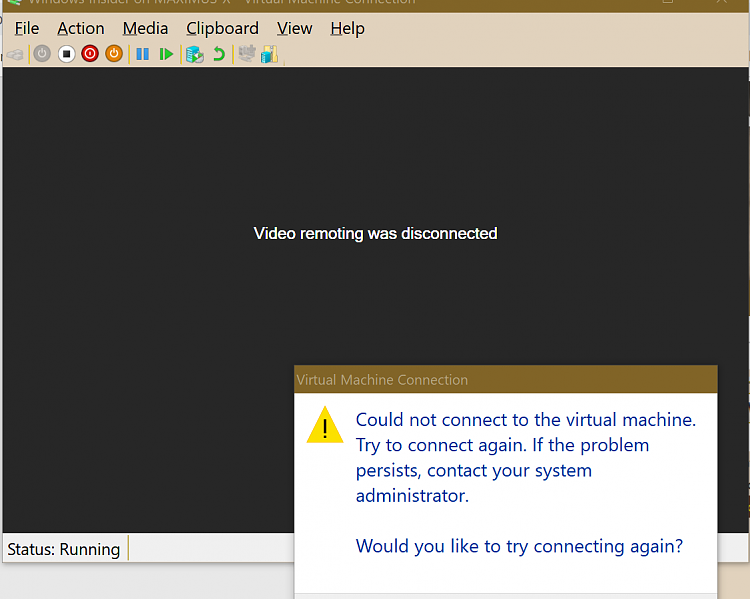
I give up until the next update


-
New #345
I can't get it to run in a Oracle VM either. It installs but on the final boot it is obscenely slow and I can't run Guest Editions, totally unusable. I'm going to drop back to 17763.195 1809 and see if I can upgrade to 18305.1000 then 1005 (not clean install, which I've tried 3-4 times already).
-
New #346
In hyper-v I turned off the network adapter until the next update, so I can still use it offline, but I had created a checkpoint the last time as it had already downloaded, and was able to clean that mess up, but I can still update 3rd party software by drag & droping the installers from my host until the next version.
-
-
-
-
New #349
This still did not work for me. I had to uninstall Oracle VB 6.0 and re-install 5.2.2 then setup the Win 10 VM again using the same .vdi. It works like it should now. I'm in trhe process of upgrading to 18305.1000 1809 again to see if that will also work.
I think my problem was an upgrade or Oracle VB at the same time I upgraded to 18305.1003 and started my trip down the rabbit hole.
Related Discussions


 Quote
Quote


