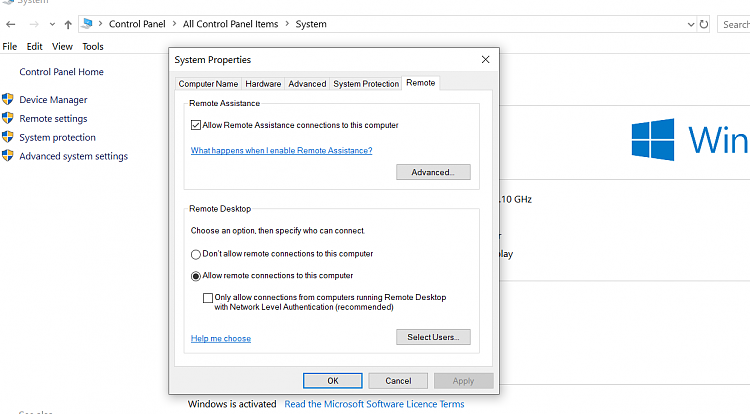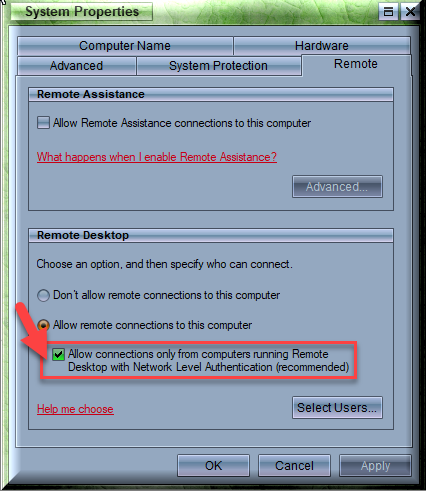New
#90
Don't shrug off images so easily.
Macrium images are very fast to take and restore. Macrium has a "Rapid Delta Restore" option that will restore only those parts of the system image that have changed. It is very fast. With today's image restoration technology there is no reason to use cloning, which is archaic in comparison.
BTW I have done hundreds of restores of Macrium images without an incident.


 Quote
Quote