New
#150
New Windows 10 Insider Preview Fast + Skip Build 18298 (19H1) -Dec. 10 Insider
-
-
-
New #152
So my question is this, why can you change a font for "most" of the sys, but it doesn't change in the one place you look at the most, the start menu??? Lol. I will NEVER understand M$. The one place you would want the change the most, as it's what you see the most, is the start menu, and of course M$ blocks the font change there. Wow! So I guess there's not a way to change the font in the start menu, or is there a reg file which will handle that?
-
-
-
New #155
-
New #156
-
New #157
@Wynona. See you have IDT sound chip. Try this drivers (newest at the top)
www.catalog.update.microsoft.com
-
-
-
New #159
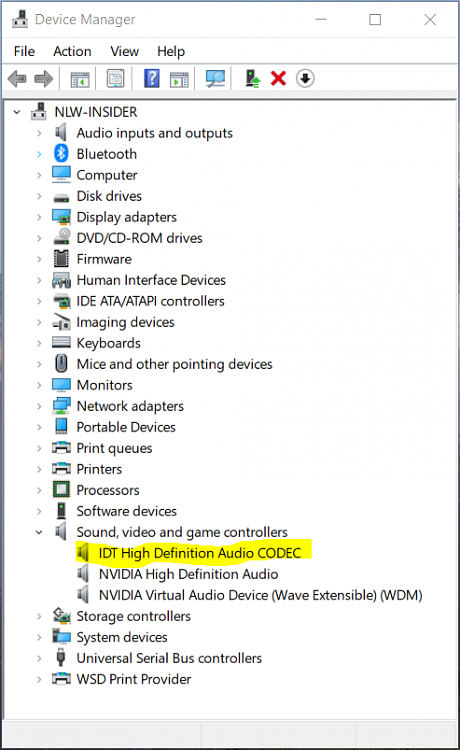
Here are my drivers in 18290. Note that my IDT High Definition Audio CODEC is included in this Build.
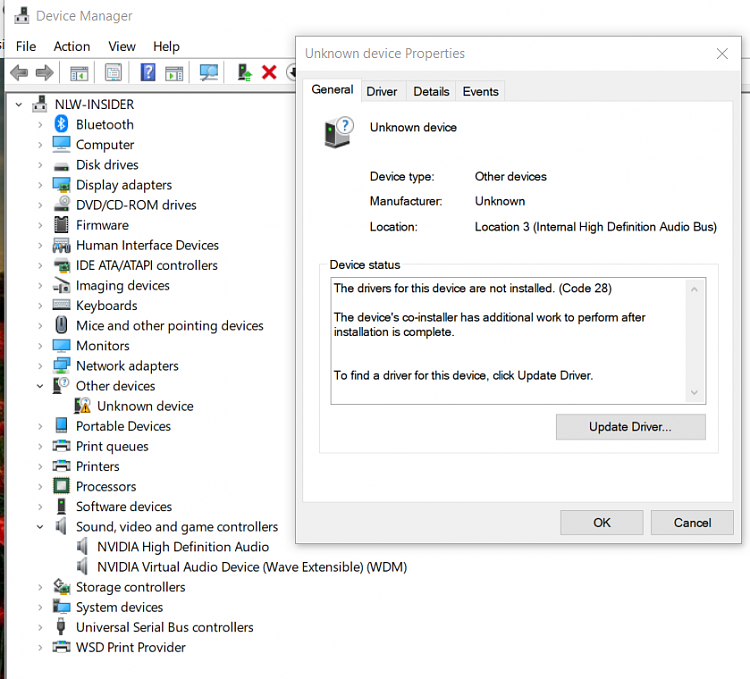
And here's what it looks like in Build 18298. Note that my IDT High Definition Audio CODEC is not included in this Build, nor was I able to install drivers for it.
I'm pretty sure it's a problem created by Microsoft, Andre. Microsoft has changed something that fails to recognize the hardware. Although this source article is from 2014, I'm pretty sure it has some of the answers we need, although, as far as I can tell, no solution.
Here's why I think it's all Microsoft's baby . . . HD Audio Bus Driver - Windows drivers | Microsoft Docs
Related Discussions


 Quote
Quote




