New
#20
New Windows 10 Insider Preview Fast + Skip Build 18290 (19H1) -Nov. 28 Insider
-
-
New #21
Due to slow internet (2Mbps) it took almost 3 hours but after I made ISO it took only 5 minutes to apply it.
-
-
-
-
New #25
Where is the "wow" factor with this build?
The Zzzzz factor is far more appropriate.
There is nothing in this build to get remotely excited about.
You really get the impression MS have run out of ideas.
I know - how about tabs in File Explorer - lol.
-
-
New #27
Using Windows Update my Acer laptop took 35 minutes from start to finish. I'm very impressed the way Windows Update has progressed. It use to take hours to update. I'll do my desktop later.
-
-
-
Related Discussions

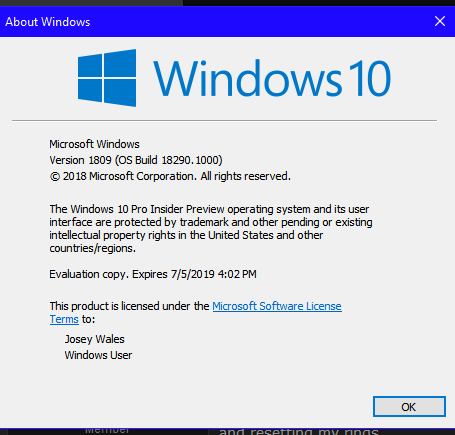

 Quote
Quote
 .
.