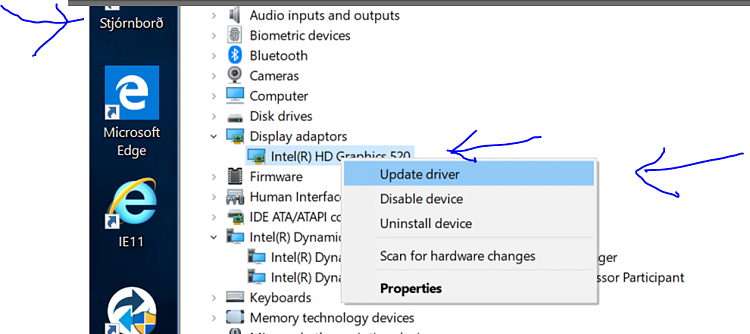New
#300
I had Insider builds ever since day one and it was built on W7, now it's first time that a had clean install and it's 1809 Skippy. I had it set so it doesn't offer driver updates but now they keep on coming. Worst part is that some like for AMD GPU it's actually retrograding them. Can't remember how I did it at that time.
I can stop it by stopping all drivers download but that also stops automatic installation for new hardware which is not very cool as I often have to connect other HW.
Right now it's sitting at this:
Is there a way to stop it right now so it desn't actually "update" it ???

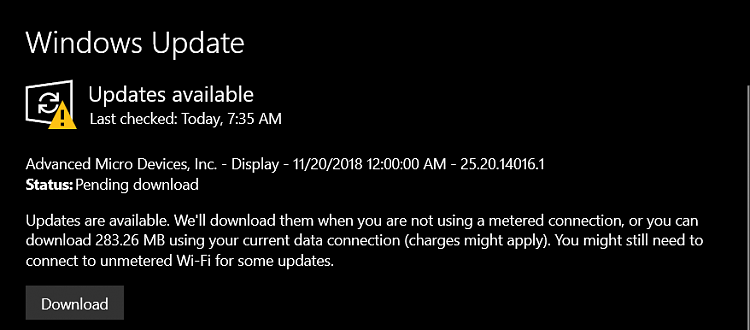

 Quote
Quote