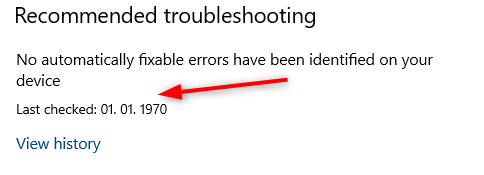New
#160
Download the Archive version and there will be no more alerts.
mkuba50:
"Archive version was released as a remedy for AntiVirus false positives. So if your AV solution is blocking usage of compiled version then try using archive version."
Last edited by LEOPEVA64; 17 Nov 2018 at 19:13. Reason: Update the link


 Quote
Quote