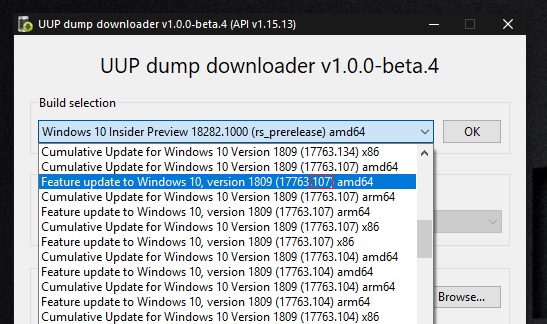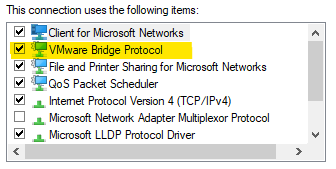New
#80
New Windows 10 Insider Preview Fast + Skip Build 18282 (19H1) -Nov. 14 Insider
-
-
New #81
Last edited by magilla; 15 Nov 2018 at 16:39.
-
New #82
Does anyone know how long the insider builds will last? I got mine free of charge, no updates from older systems, it always runs without any activation, I have run about 4 clean installs so far when a build turns it's toes up.
-
-
-
-
-
New #87
-
-
-
New #89
To anyone having problems with VMware (my is VMware Workstation 15).
I solved the problem myself as follow:
1. Go to - C:\Program Files (x86)\VMware\VMware Workstation\ and look for [netbridge.inf].
2. Right click on it and choose install
3. Then go to your network adapter properties and place a check mark on [VMware Bridge Protocol].
4. Repeat number 3 to all of yours VMware network adapter.
After that you now should be able to bridge your VM network.
Have fun...
Related Discussions


 Quote
Quote