New
#210
New Windows 10 Insider Preview Fast + Skip Build 18282 (19H1) -Nov. 14 Insider
-
-
New #211
-
-
-
-
-
-
New #217
-
New #218
Today I noticed something different between the build 18282 and the build 17763, when using the CHKDSK E: / F command, after rebooting, in build 17763 this appears:

(The image is not mine, I took it from the internet to show what should normally appear.)
But it turns out that in build 18282 something different appears after run the command and reboot:

Much more detailed information.
I'm not sure if it's because of some configuration that I changed in this build or if it's a novelty, I have almost exactly the same configurations in both builds.
-
-
New #219
Actually, you don't have to place it in C:\ drive, you cann place it wherever you choose to. If you only have 1 drive, of course, that is your limitation, but if you have other drives, unless they are massively slow (such as mechanical versus SSD), it's not a bad idea to use another drive versus the actual system drive.
Additionally, using the online URL works just like the old UUPDUMP miniserver, except you have 2 final options to choose from:
- Download using aria2 tand then convert
- Download using aria2
The first option allows you to DL a .ZIP file that will be similarly names to this "18282.1000_amd64_en-us_336eb3e4_convert.zip", which you then extract to a location of your choice and run aria_download.cmd. This will open a new browser tab / window and start hte DL process, and once all the files are downloaded the script will then call the convert script to make the .ISO out of the files that you downloaded.
The second option also downloads a .ZIP file, but it will named similar to "18282.1000_amd64_en-us_336eb3e4.zip" (not there is no word 'convert' in the title), after which you extract to location of your choice and run aria_download.cmd. This will open a new browser tab / window and start the DL process.
The only real difference now is that you have the option to choose between DL only or DL and make .ISO. A minute difference is that you DL the script and run it, versus running the update and then run scripts from the miniserver. Really, the same basic number of steps.
Related Discussions

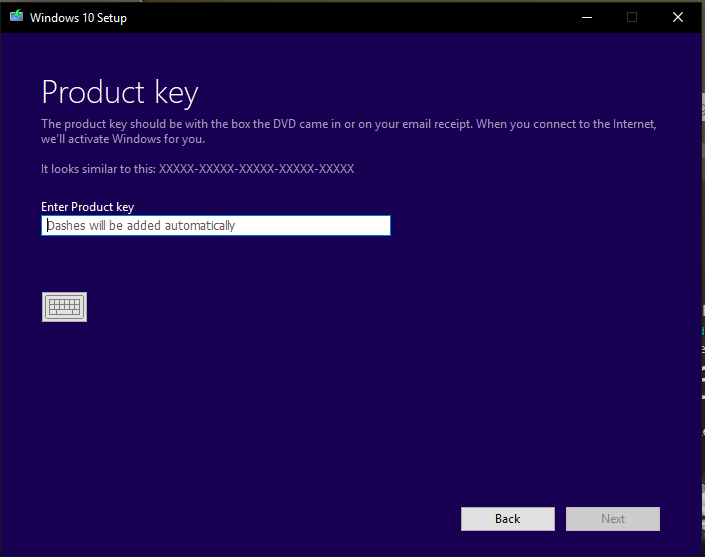

 Quote
Quote
