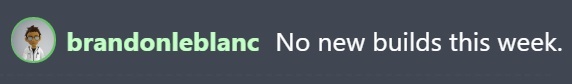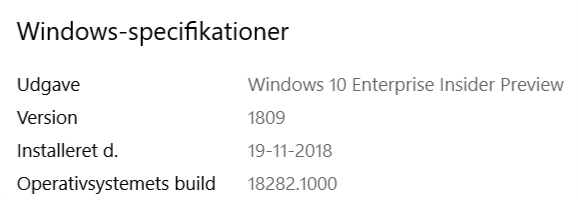New
#190
Windows for Workstation is in a 9% "Working on Updates" phase and the ISO (created using uuptoiso) will be uploaded to onedrive after I added a -WW to the filename.
Windows Pro completed to the Restart screen with the ISO (even now) being uploaded to one drive under the original filename. However the OS itself rebooted back to 18277 which is very strange indeed. I could probably update it using the ISO but I'd rather wait for the upload to complete.
Windows 10 Enterprise is proving more problematic. It cannot find 18282 using WU and determines that uupdownloader beta3 is both and incompatible and has malware. I don't have a screenshot of the later but here's what WU looks like. Can anybody else confirm tha Windows 10 Enterprise cannot yet be upgrading to 18282?
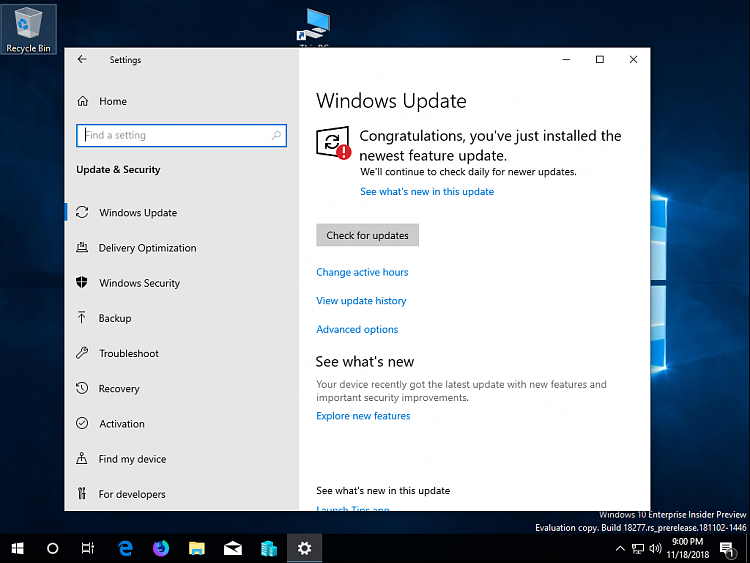


 Quote
Quote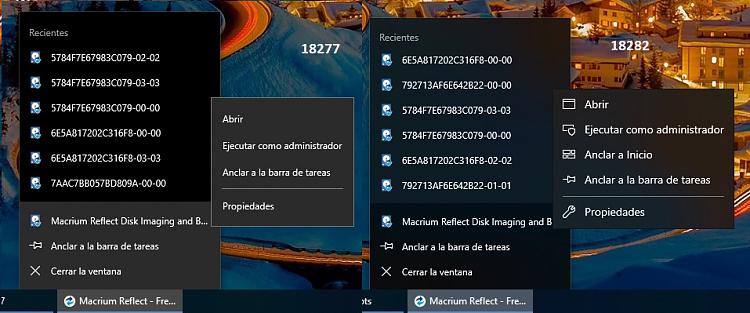
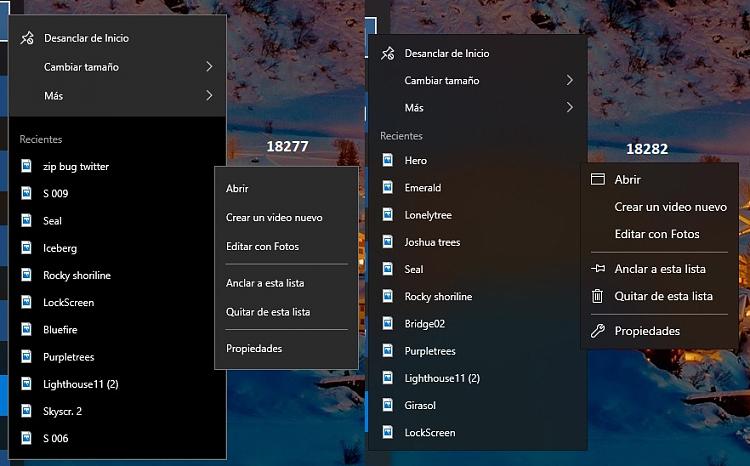
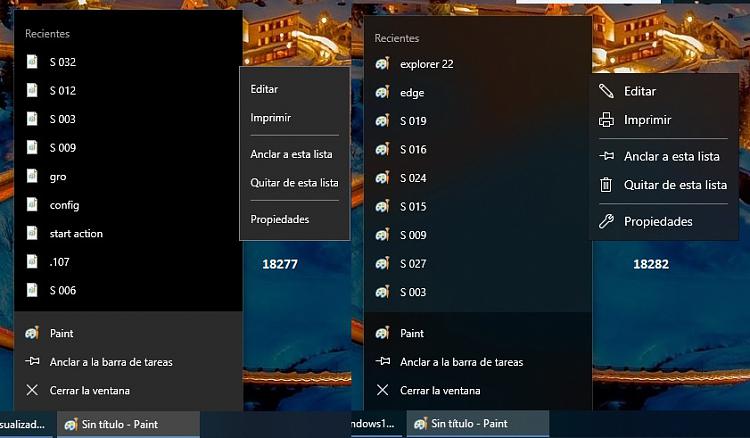
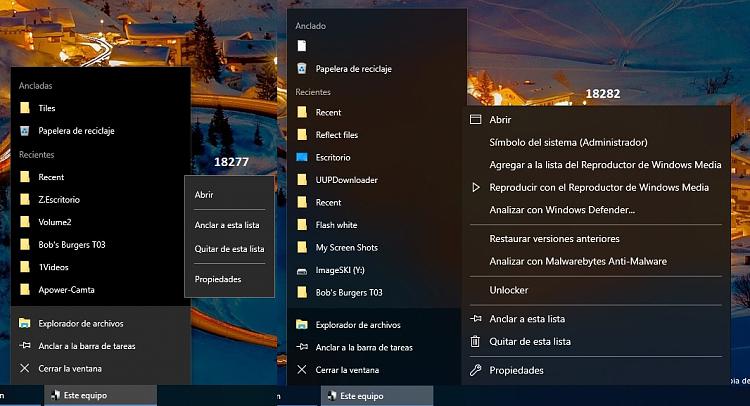
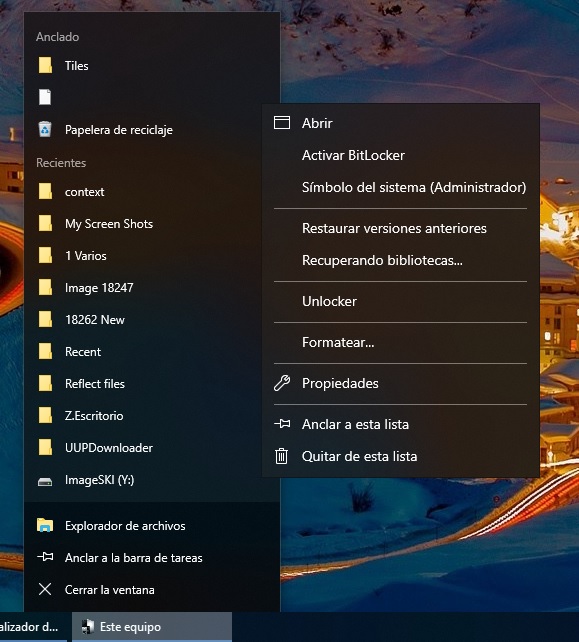
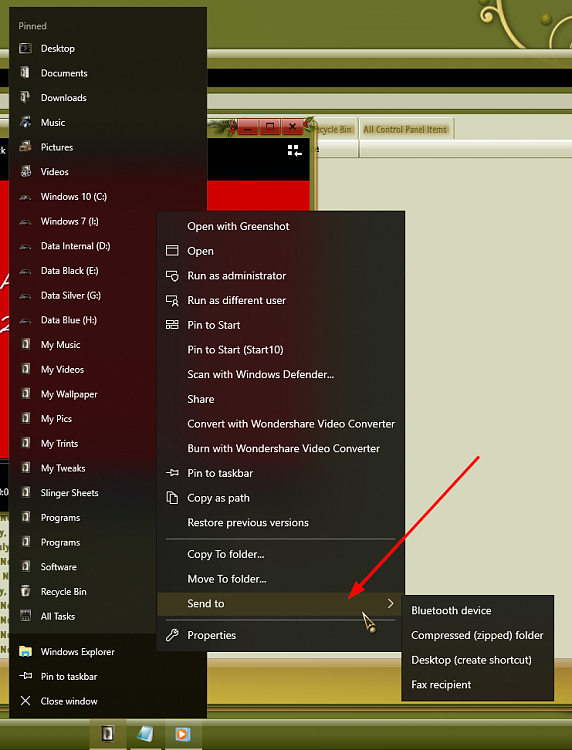
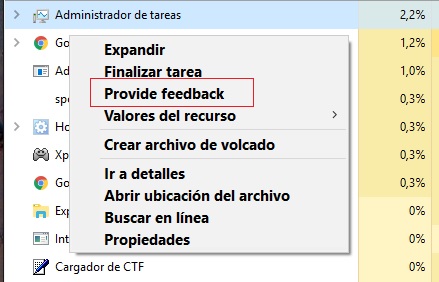
 Been there since .. ever?
Been there since .. ever?