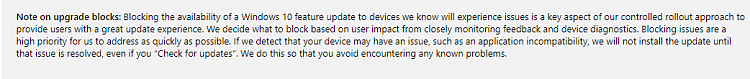Current Status of Windows 10 October 2018 Update version 1809
-
@bru check the list and make sure you have none of the blocks @Brink on one the threads in this post has listed a link to the update blocks, if you don have any you can d-load the package and install it I did i only had to turn off developer mode as the first time it tried to update it did not install because of that. But if no blocks you can update it yourself, its long process took about 1/2 hour here. SEARCH THIS THREAD YOU WILL FIND ALL LINKS.
-
-
@
bru check the list and make sure you have none of the blocks @
Brink on one the threads in this post has listed a link to the update blocks, if you don have any you can d-load the package and install it I did i only had to turn off developer mode as the first time it tried to update it did not install because of that. But if no blocks you can update it yourself, its long process took about 1/2 hour here. SEARCH THIS THREAD YOU WILL FIND ALL LINKS.
The "Current Status" table in the first post of this thread will list all update blocks. 
-
@Brink thanks for that have a great holiday :)
-
![]()
@
bru check the list and make sure you have none of the blocks @
Brink on one the threads in this post has listed a link to the update blocks, if you don have any you can d-load the package and install it I did i only had to turn off developer mode as the first time it tried to update it did not install because of that. But if no blocks you can update it yourself, its long process took about 1/2 hour here. SEARCH THIS THREAD YOU WILL FIND ALL LINKS.
I have five computers including one that was just reset and none have gotten 1809. They are each pretty much internet only computers with minimal programs, very confident there's no blocks. MS just sucks at rolling out upgrades. I assume it will eventually arrive, then again who knows. I will not be manually installing until absolutely necessary and by then 1809 will have been replaced.
edit: Checked the first post. If MS seriously thinks I will figure out whether my bare bones machines have any of those things that block their upgrade, they are dreaming. I'm a regular user like millions of other PC users, if their upgrades are so delicate that it won't install on basic machines my opinion of them just got worse (which is rather difficult).
-
-
Most of the things that are blocked are out of MS control they are third party drivers or apps. trust me you would no if you had Intel drivers or aftermarket video card. as for the other stuff i think some is software you may be able to see if any of or all is installed in the programs and features area of your pc.
-
Have you tried a manual check for updates?
No, I'm waiting for MS to use WU auto update to deliver v. 1809. I'd expect a manual check would install v. 1809, but given all of the issues, I don't feel like forcing them on my system. I have adequate backups, but v.1803 runs just fine. "If it ain't broke, don't fix it".
-
No, I'm waiting for MS to use WU auto update to deliver v. 1809. I'd expect a manual check would install v. 1809, but given all of the issues, I don't feel like forcing them on my system. I have adequate backups, but v.1803 runs just fine. "If it ain't broke, don't fix it".
I doubt that compatibility is main reason some are not getting automatic update. You would get same version if you pressed Check for updates button and it worked. MS is just not pushing for everybody at same time. That first "Creativity" update some people didn't get for 6 or more months, MS just plumb forgot about them. One they pushed for it, they didn't have any extraordinary troubles.
-
No, I'm waiting for MS to use WU auto update to deliver v. 1809. I'd expect a manual check would install v. 1809, but given all of the issues, I don't feel like forcing them on my system. I have adequate backups, but v.1803 runs just fine. "If it ain't broke, don't fix it".
MS has stated that if the computer is not ready, A manual check will not download 1809 if your PC does not pass checks.
-
MS has stated that if the computer is not ready, A manual check will not download 1809 if your PC does not pass checks.
Really?? WHERE did MS state this?
-
-


 Quote
Quote