New
#340
Current Status of Windows 10 October 2018 Update version 1809
-
-
New #341
I've mentioned this before but I don't think I explained it well and I haven't read of anyone else noticing it or complaining about it. It is something that I find very annoying. It is a default accent color change that takes place in 1809. Due to it, the color of title bars and browser tool bars is much darker than before.
So in 1803 and earlier versions of Windows 10 (I've been doing it like this since the start), when I use this background:

And then let Windows automatically pick an accent color:

Title Bars of windows and my Firefox toolbars (menu bar, tab bar) at the top of the browser look like this:


So this is the way it has always been.
With 1809, using same background and accent color setting, I get this for title bars and browser:

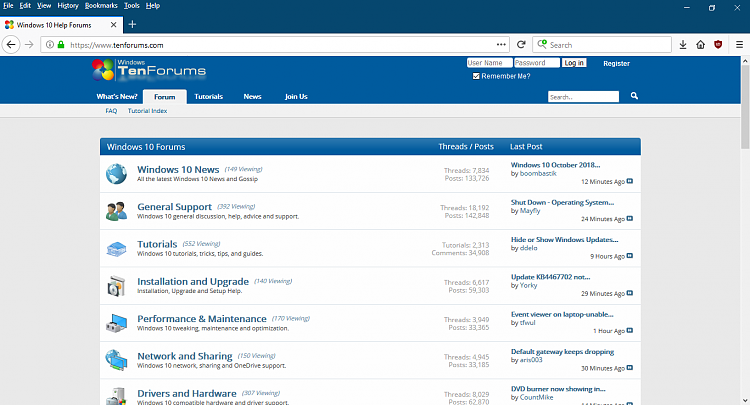
I don't like the much darker color of the title bars.. especially in Firefox with now white color of the menu toolbar text. It bothers my eyes somehow. It might be at least partly because it is different and I'm not used to it...
If I try to manually change the accent color it now uses in 1809 in an effort to make the title bar a lighter shade of blue... like it has always been - this unbalances other areas.. they become too light and lose contrast like in the start menu area where I use a series of tiles... (using the transparent setting) it looks bad to my eye.
I could just use another background but this behavior of making the title bars really dark continues in general and it doesn't look right to me... the dark top bothers my eyes and distracts.
I've tried to address it in Firefox alone by trying out various themes... including the light one and various solid color ones, and I haven't found one I like and when I use a theme, it slows FF very slightly and changes its launch behavior (by like half a second). It's a very minor thing but I don't like it. I've also tried to address it with a userChrome.css file in FF and I can get the toolbars the same shade of blue as in 1803 but the menu bar writing (file, edit, view etc) changes to white instead of staying black like in 1803.
I imagine this may seem like such a small thing and maybe a little neurotic since there are many options around it but I've found this the most annoying of changes since it disrupts the way I've had Windows 10 setup and looking for years and now looks jarring to me.
I'm wondering if this is a bug and if it will be fixed. I guess if not I'll have to find a different background/color scheme/theme and I will have to experiment and probably compromise a little it's just annoying.
-
-
New #343
Yes I did. I used that to get the exact color code I would need for a userchrome.css file for Firefox (by clicking "more" for the code of the accent color it chooses) but it doesn't behave the way I want it to. If I use it to make the color lighter, it unbalances other areas like the start menu as I mentioned before.
I think this may be a bug. I just noticed in 1809 (on a friends laptop) it is showing title bars as having the color I expect.

See the title bar there with that lighter blue above "Sample text". That is the way it displays in 1803 and below. In 1809, it doesn't obey this.
In reality it is not showing it like that in 1809 as it does in prior versions. It's a very dark blue. It's a bug right?
-
New #344
Yes, doesn't seem right at all. I found some middle of the road solution that suits me but uut's not all across the board like one would expect. They are working on dark and now also Light theme for a while now. Who knows, one of this times they may even get it right. Even this is better than from a year ago.
-
-
New #346
No thanks required. I couldn't figure it out either until I looked it up on the Internet. Visit the page below for more information
https://ionescu007.github.io/SpecuCheck/
Thanks to @winactive for the utility download link.
-
New #347
How exactly did you do it?. When I first tried the .exe file from the link given by "Winactive", I got a message from Windows (I didn't take a snapshot of it, too bad) saying that this app is not safe for you computer, something of the genre. So I just cancelled it. I did not want to take any chance, despite the fact that WD or MBAM didn't find anything, which is kind of weird.
Now, with the new link provided by @PrivacyFreak, it looks like there is only a .zip file. If I open the latter, do I copy the .exe file or the whole .zip file to the C:\ drive.
-
New #348
I just wanted to say that since I clean installed 1809 followed by this latest update my system flies again.
-
-
Related Discussions


 Quote
Quote

