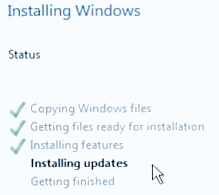Current Status of Windows 10 October 2018 Update version 1809
-

Hardly in the same class.
Don't be modest. Modesty is for the mediocre and that you're not!! 
-
-
... It took me directly to Windows 10 v1809 Build 17763.194, as I don't have KB4471332 in history
That's because it checked for updates during the install and included KB4471332 as part of the upgrade process. An in-place upgrade using the ISO will do the same if you tick its option to 'check for updates (recommended)', as will a clean install.
-
That's because it checked for updates during the install and included KB4471332 as part of the upgrade process. An in-place upgrade using the ISO will do the same if you tick its option to 'check for updates (recommended)', as will a clean install.
Which phase during the clean install does it check online for updates? Is it during the wizard that comes up after installing the ISO?
-
Which phase during the clean install does it check online for updates? Is it during the wizard that comes up after installing the ISO?
In the Installing Windows phase before the first restart there is an 'Installing updates' step. I had always assumed (but not tested) that this would be an online check if you had an Ethernet connection. Testing shows that not to be the case. Sorry to have misled you.
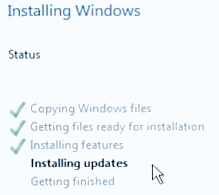
-
-
In the Installing Windows phase before the first restart there is an 'Installing updates' step. I had always assumed (but not tested) that this would be an online check if you had an Ethernet connection. Testing shows that not to be the case. Sorry to have misled you.
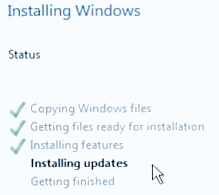
No problem at all. I think that step only installs updates that are included in a folder within the ISO. One could add the needed updates in there in a certain format.
-
When I have done a clean install using an ISO, it has gone out and gathered the updates (CU's) prior to installation. In a previous step before the posted screen, there is a question that says (paraphrased) "Check for latest updates?". When I used the MCT ISO for 1809, it installed and came up as 17763.194, and the only updates left to do were for the .net CU and Flash, etc. Just what happened here.
-
When I have done a clean install using an ISO, it has gone out and gathered the updates (CU's) prior to installation. In a previous step before the posted screen, there is a question that says (paraphrased) "Check for latest updates?". When I used the MCT ISO for 1809, it installed and came up as 17763.194, and the only updates left to do were for the .net CU and Flash, etc. Just what happened here.
Weird, I never encountered that question during clean install.
-
Weird, I never encountered that question during clean install.
I may have that question mixed up with the in-place repair update, sorry, but with my clean, it did come up to current level as posted.
-
But didn't @ddelo do a clean install of 1803 ? I thought he updating hardware (new SSD) and removed his old systems disk and performed the clean install of 1803 on the SSD ? That would lead me to believe that the WU feature hold was not in effect on that clean install and when the clean install "Searched for updates", if found a feature update (1809) and proceeded to install that ?
Maybe I missed a page back there ?
-
-
When I have done a clean install using an ISO, it has gone out and gathered the updates (CU's) prior to installation. In a previous step before the posted screen, there is a question that says (paraphrased) "Check for latest updates?". When I used the MCT ISO for 1809, it installed and came up as 17763.194, and the only updates left to do were for the .net CU and Flash, etc. Just what happened here.
I've done numerous clean installs, and I have been asked "Check for latest updates?" too. If I'm installing an older Build (which I've had to do more than once), I will wind up with that "older Build". Open WU, and you will immediately see a new Build; most likely the latest, but not always in my experience.

 Hardly in the same class.
Hardly in the same class.

 Quote
Quote